NOTE: Please be aware the Windows.old folder located at the root of the local disk where Windows 10 is installed will be deleted after 31 days automatically. The Windows.old folder is used to facilitate the rollback. So please perform any rollback within 31 days or this option will no longer be available. Otherwise, create a backup before upgrading to Windows 10.
See links to resources about backing up by clicking the link for the respective version of Windows you are running: Windows XP, Windows Vista, Windows 7, Windows 8/8.1
If your Windows 10 installation is outside of the 31 day window, please review instructions for reinstalling Windows 8.1 or Windows 7 manually:
How to: Reinstall or Restore your original Windows installation after evaluating the Windows 10
Summary
Throughout the history of Windows revisions, Microsoft has included an option to uninstall the operating system when you upgrade to a newer version. My recollection of this capability goes back to Windows ME which included the option to uninstall the operating system and restore to a previous version of Windows (I was running Windows 98 SE at the time). Microsoft has supported this functionality in its NT based versions of Windows too, albeit not in a seamless way. The ability to restore a Windows 8.1 installation to Windows 7 required knowing some command line operations that in some instances didn’t guarantee the process would go according to plan. With Windows 10, it seems Microsoft has listened and has provided a welcome option to its recovery tools to make it easy to uninstall Windows 10 and go back to your previous version of Windows. This option can be handy for diagnostics purposes, trial and error or to simply go back to a previous version of Windows that works better with your PC.
Please keep in mind, this only works with Windows 7 and later. Because prior versions of Windows such as Windows Vista and Windows XP can only migrate to Windows 10 through a custom install, the command line operations remain your best choice if you do decide to go back. Also keep in mind, if you do a custom install over Windows 7 or later, the Rollback option is not available. This only works if you had done an in place upgrade from Windows 7 or later.
Start by opening Settings – Click Start > Settings or type Settings in the search bar and click it or press Windows key + i
Click Update and Security
Click Recovery then click Get started under Go back to Windows 7 or Windows 8/8.1 (depending on the previous version you running)
Here you can make multiple selections why are going back to your previous version of Windows along with additional details or you can choose just one and click Next.
As noted, any configurations made to Windows 10 since upgrading will be lost, so if you installed new programs or hardware drivers or made personal settings, those will be deleted.
Click Next
Make sure you have your password ready to sign into your old version if you had been using one. Click Next
The process can take a while depending on the amount data, applications and settings. Click Next
Click Go Back to begin the process.
Windows 10 will Restart
This will be your screen throughout the recovery process.
When the process is complete, you will be booted into your previous version of Windows environment.
If you cannot load the Windows Desktop, you can initiate a Rollback using the following method:
Log out
At the Sign In screen, hold down the shift key on your keyboard while clicking the Power button on the screen
Continue to hold down the shift key while clicking Restart
Continue to hold down the shift key until the Advanced Recovery Options menu appears
Click Troubleshoot
Click Advanced options
Click Go back to the previous version of Windows
Related:
How to: upgrade from previous versions of Windows using Windows 10 ISO file


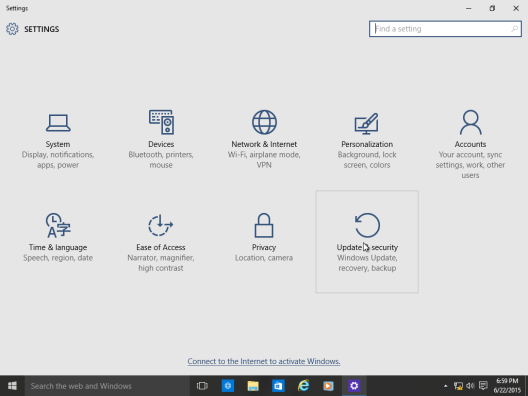


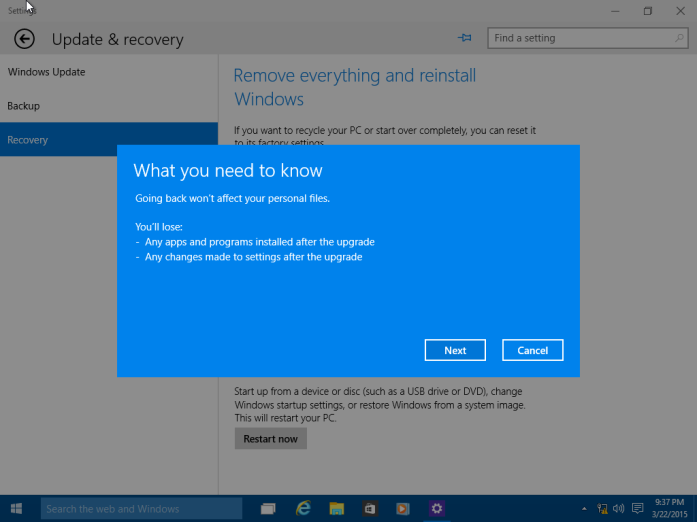
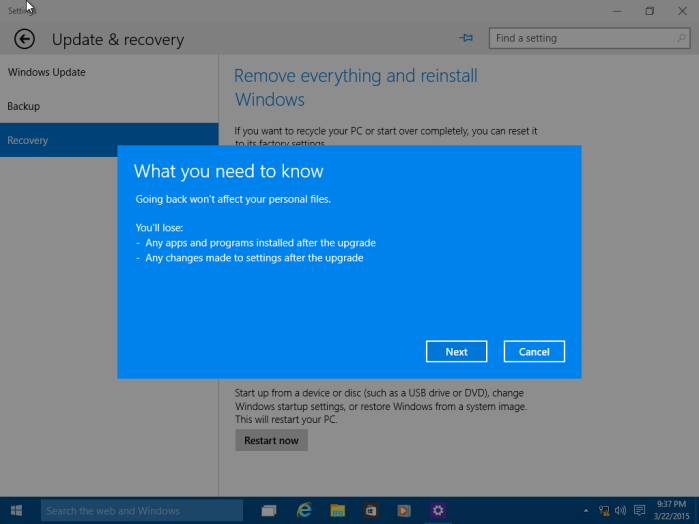
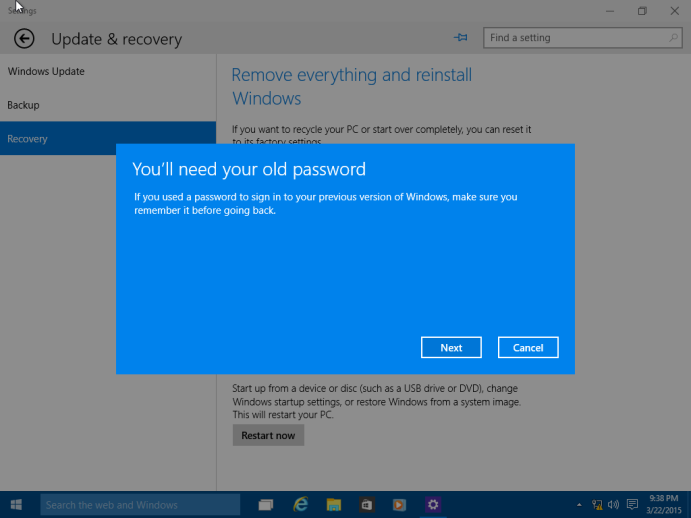
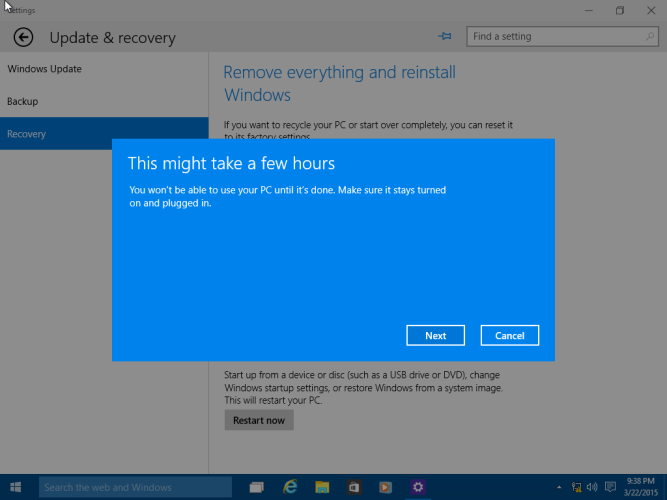
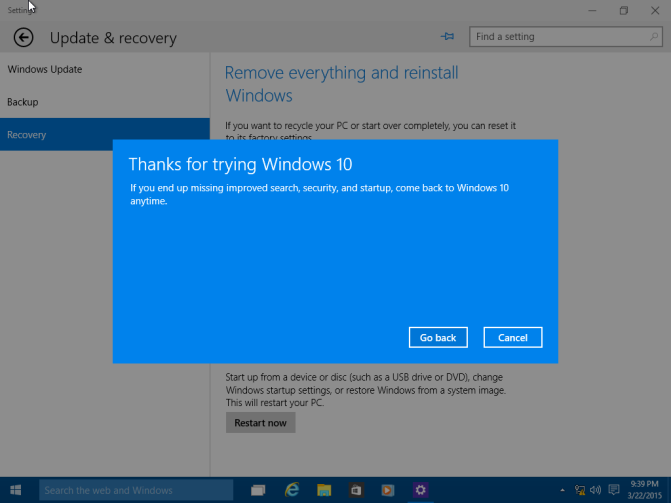
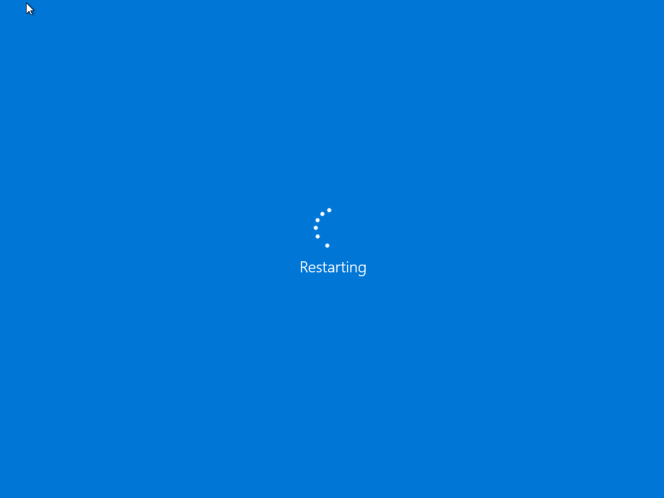
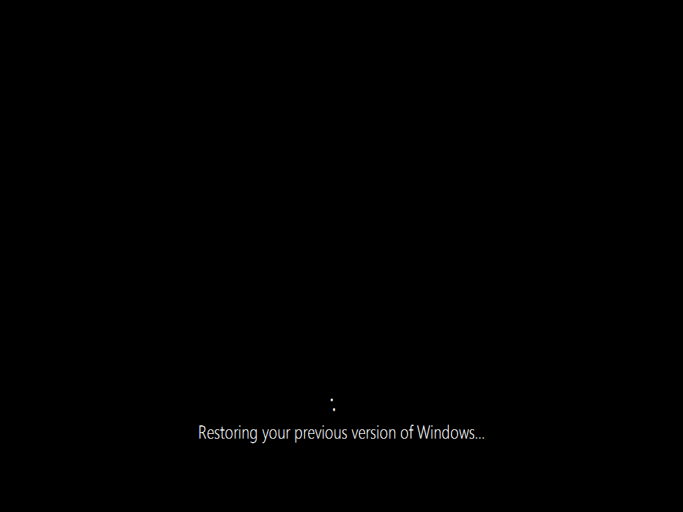
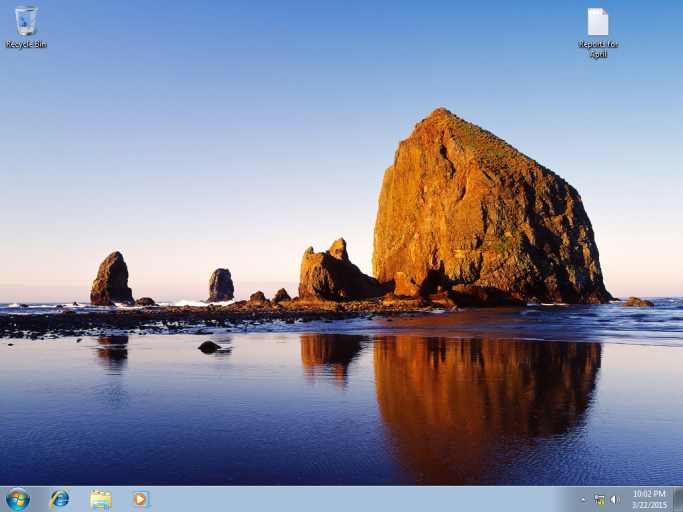
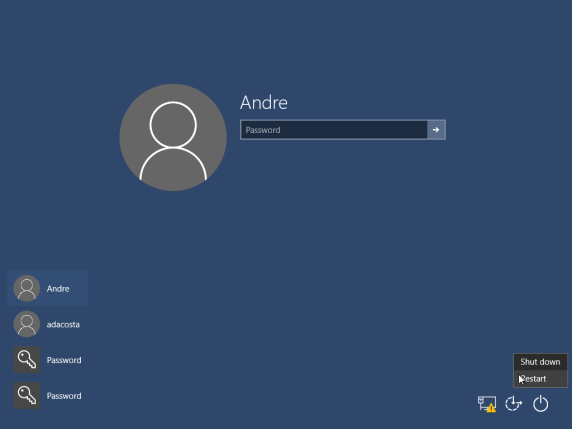
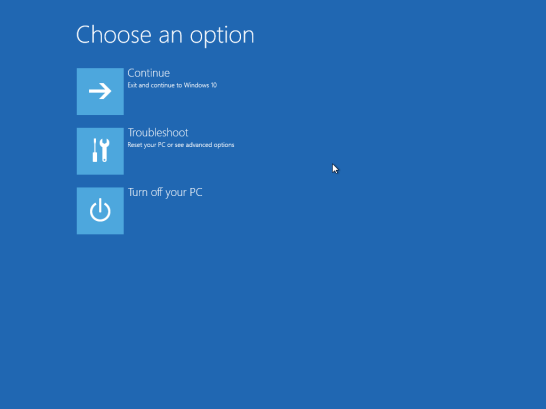
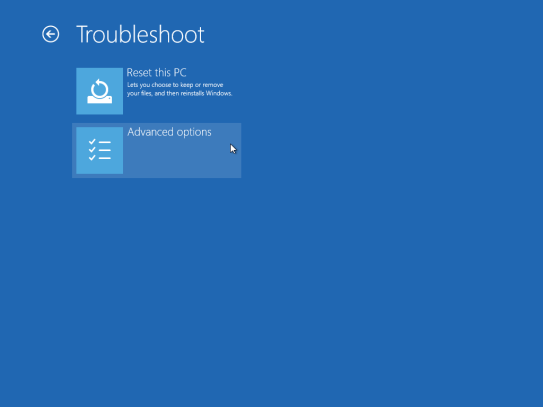
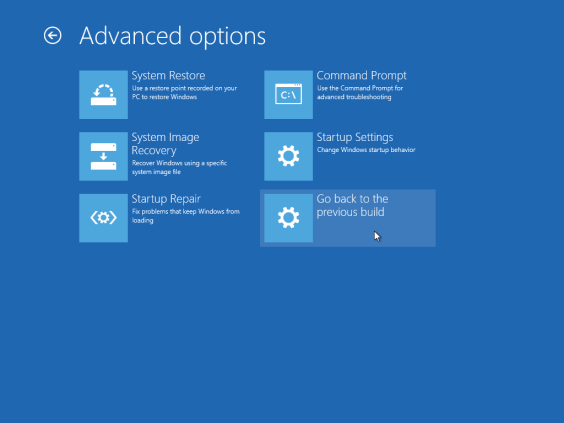
Great informations .Very well appreciated
I have try to go back win.7 but PC stopp at restart and going no where. Again and again !! Someone can help ?
I wish I never loaded W10
I did try to roll back before my expire date and crashed the start up program
Had to take My lap top to PC service to repair 😦
I have had nothing but trouble with my upgrade from windows 7 to 10. I am getting the blank screen on my dell laptop. I am unable to log in and have tried troubleshooting using a USB widows 10 media. I’m unable to repair or roll back (only choice is windows 10 in the menu). I have a windows 7 repair disk. Can I use this to go back to windows 7?
Hi, thanks for such a great article ! I recently upgraded to windows 10 and found out i didn’t really like it, and i was wondering if i were to downgrade would i loose all my files? And thank you again for making such an easy straight to the point article !
This is only web site that shows an alternative for those who cannot load the Windows Desktop. Great!
My rollback has been going on for 20 hours. What should I do? Should I still wait or interrupt. If I interrupt what do I do afterwards.
Thanks so much
I dont have the option of “Go back to a previous version of Windows” in the “recovery” section. Where should I find it?
I had windows 8 preinstalled on my laptop when I bought it I was using windows 8.1 when I installed the technical preview. When I choose “Go back to a previous version of Windows” option, where will it take me to?
The previous version of Windows that was installed.
I have followed the instructions to roll back to Windows 7.
I am within the 30 days to roll back and all the files present and not damaged.
I get the Sorry can not revert because the files have been deleted.
No, the files are all still there. How do I correct this?
the only roll back option I have is windows 10. I found the “windows” and “windows.old” on my e:\ drive but I don’t know if this will help.
help i got windows 10 and now i dont like it i had this for more than a moth and i want to get rid of it help! even some of my keys dont work and it does some thing else like a question mark is not where its should be
I want to go back to Windows 7
I don’t have the option of “Go back to a previous version of Windows” in the Troubleshoot-Advanced Options. Is there something else I can do? I can’t get to my old desktop it’s just a black screen.
when i go back to Windows 8.1 following message came.
we’re sorry,but you can’t go back the files we need to take you back to a previous version of windows were removed from this pc
I DO NOT WANT TO UPGRADE TO WINDOWS 10
How can I cancel my reservation? I don’t want to upgrade to Windows 10 at all.
Open the Reservation app in the notification area (double click it)
Click the Hamburger menu in the upper left corner, then select View Confirmation.
In the lower left, click Cancel reservation and then confirm (twice).
then don’t
Exactly what I was looking for, before I take the Win 10 plunge from my beloved Win 7 ! Thank you!
You are welcome.
can we change our os to window 7
Don’t do it man. I tried to roll back to Windows 7 after only 3 days and it told me that all the files had been deleted from the PC, even thought the windows.old was right there on the drive. MS couldn’t help me. Just said “sorry”. So I had to do a clean install of windows 7. Don’t do it. NOTHING is free!
an i also come back to windows 10 if i want to
i mean can i also come back to windows 10 if i want to lol
Yes you can.
If I roll back to previous version will all my files and programs remain, or is it formatted and lost? Thanks!
No only the following:
As noted, any configurations made to Windows 10 since upgrading will be lost, so if you installed new programs or hardware drivers or made personal settings, those will be deleted.
Upgraded windows 7Pro SP1 to Windows 10 but not finding it worth immediately rolled and noticed all installed programs have gone but entry in program and Features through Control Panel still show the earlier installed programs but in start menu all the folders/subfolders have turned in to short cut or show empty. Any solution please, preferably with some common command and not by re-installing all programs all over again.Even some of the programs I tried to reinstall only show short cut in the start menu.
adacosta , i have been fighting to get my pc’s back to normal , after the first mention o f the windows 10 scam, and everything i figure out about it , well it just comes right back through windows updates, or ie explorer s tracking spyware , this is the first site i have seen in 3 months that looked legit and every browser i try is telling me this site im speaking to you from now, says your page doesnt have a secure identity i have never fought a pc issue like this cyber crime GWX forced upon us, i have video footage and documentation about what this program has done and capable of doing i cant believe what MS has done to its loyal customers, and i dont know if there aware of some of there it developers invading our pc;s with there remote software hidden in our pc;s i would give anything to show these home invaders across the net and blow this identity theft scam, if you know of a site let me know if i can even use any mail , i am disabled, and have nothing in the bank they can get from me , and all the online software i have purchased that they wont let me re-download from my web vendors, , and , two pc’s i have lost through this mutilated scam i want wont be able to get a new ip address or phone to change my identity, shame on you MS
thanks for this good information .. but this works with windows 10 after official release or just for Windows 10 Technical Preview ?? coz i read that after upgrade i cant cant use my hidden recovery partition to go back to windows 7 coz the upgrade will change the files of this recovery and it will install again windows 10 instead of windows 7 ??? please answer coz its very important to us ..
Both the preview and the final release. The recovery partition will be inoperable, you would have to rollback first.
thank you adacosta .. so this mean i need to copy my original partition to dvd or HDD before i upgrade to win 10 !!!!
Great to see that rollback is possible. I was worried about that after having to do a total re-install again like with Windows 8.1.
Think again.
thank you for this information
You are welcome.
In error I said I wanted to have Windows 10 auto installed I do not want this. I want to wait awhile till I see how it is working. How do I cancel this?
I want my comments sent via e-mail
anitawagenaar@yahoo.com
Sorry, can’t help you that way.
Setup a dual boot configuration using the Windows 10 Insider Preview which will be upgraded to the final release:
http://answers.microsoft.com/en-us/insider/wiki/insider_wintp-insider_install/how-to-dual-boot-the-latest-windows-build-with/9695dfc7-1c13-4d8d-b10b-587e78c6ac36
I am running windows 7 and could not find “update and recovery”. Is this on win 8 only?
Windows 8.1 and Windows 10 only.
AWESOME–THANK YOU VERY MUCH!!!
Thank you
FANTASIC TOTAL EASY TO UNDERSTAND RESPONSE.THANK YOU AS I AM SURE MANY HAVE THIS SAME QUESTION AND THIS IS THE ANSWER TO HELP.
Thank you!
Well I just did this and it went through the process and started windows up… However I now have windows 10 again with a broken windows bar… I am thinking this is because I don’t have a did with my recovery on it…. HELP ME!!!!
DVD * and Windows bar meaning the bottom bar with the windows home button
I guess it doesn’t matter now I will just stick with the insider preview until the official win 10 comes out
Thank you, knowing I can rollback to my current Windows 7, a version that I have no issues with, makes a test run of Windows 10 more appealing.
how does the upgrade affect the installed software? do we get to keep all programs?
Will upgrading from Windows 7 or later preserve my personal files, applications and settings?
Yes, upgrading from Windows 7 or a later version will preserve your personal files (documents, music, pictures, videos, downloads, favorites, contacts etc, applications (ie. Microsoft Office, Adobe applications etc), games and settings (ie. passwords, custom dictionary, application settings).
Will my existing programs, hardware and drivers work on Windows 10?
Most applications and hardware drivers designed for Windows 7 or later should work with Windows 10. Of course, with significant changes expected in Windows 10, it is best you contact the software developer and hardware vendor to find out about support for Windows 10. Windows 10 setup will keep, upgrade, replace and might require that you install new drivers through Windows Update or from the manufacturers website.
Still perform a thorough backup.
I understand that Microsoft Office Starter 2010 is not compatible. Not to sound totally ignorant but I have many documents saved on that. Would I need to purchase a Microsoft Office program compatible with Windows 10 and would those files then open thru that new program. I do geneology and am scared to lose files. Thanks!
Yes, you will need to purchase a license for Microsoft Office and install it on Windows 10. Office 2007, 2010, 2013/365 works on Windows 10 or you could use the free Office Online or you could download the Office 2016 Preview.
Just want you to know what a horror upgrading to Windows10 is. You can lose everything from Windows7 and printer may not be compatible. I wish I never did this. I’m thinking about returning to Windows7, but I have spent 4 days and a million hours on the Windows10 upgrade. Outlook is totally different; lost all my contact information; still can’t get e-mail transferred from my email account; I still can’t transfer files to Box; the list goes on.
I am still very sceptic to Windows 10 Home when users can’t control what updates are installed or not. I fear we will see many computers around the globe stop boot or fail another way.
Onedrive and much more should be optional during install. Why should i have Onedrive when i use Mega or Dropbox aso ?
Store and apps should also be optional, it is a complete dealbreaker to me that they are forced on me when i never use them. Why waste valuable space on my SSD when i don’t use something ? I thought Microsoft learned from Windows 8.x, but they probably didn’t…. Too bad.
There are also compability problems with older java runtimes. They were removed already in Vista RTM. I know that i wasn’t the only music producer that complained, and still complain…
I do also think the removal of personalization and features kill my interest about Windows 10.
Com on Microsoft, start listen to Your users !!!!!
I do think that when people have upgraded and find how Windows 10 looks and feels they will regret their update.
I will stay with Windows 2000, XP and XP x64.
Your so right about everything you said. I lost my boot process. I upgraded from 7 on 8/6/2015 my Toshiba laptop does not work anymore can’t even get in to restore it. All the screen does is blink. I did not make a backup disk . Now I’m learning I have 30 days or my windows old file
will be gone. Is this assumption true. Can you offer any suggestions. Deborahc315@bellsouth.net . Microsoft shame on YOU.
You are so right! I am very sorry that I made this upgrade and spent hours and hours with support folks to get it onto my computer. I loved Window7; why did I ever upgrade.
Thanks for deleting my negative professional feedback. Now i know You are nothing but a fraud. Thanks for proving it !
Ok, i now know You haven’t asnwered my earlier comment. My apology, Sir. I am sorry.
Is it possible perform upgrade to Windows 10 and then after some time recover my previous version of Win 7 which is stored for example on recovery boot DVD? Or do I need still to downgrade first? Can I roll back to previous version of windows at any time? For example after 2 years of using Windows 10? Thanks.
Still perform a thorough backup:
http://www.notebooks.com/2009/10/24/how-to-backup-your-installation-of-windows-7/
Andre; please help the helpless as you have so many times. Many of us who tried Windows 10 and did not like it tried to revert to Windows 7. We now find that we can’t back up our computers. A message says, “Backup has not been set up”. When we click on the link to, “Set up backup” we get a message, “Task image is corrupt or has been tampered with (0x80041321) Many (most?) of us are not programmers and do not want to attempt changes to the registry. Can you help us? We presently cannot back up our Windows 7 systems.
So to clarify…I have 2 very important programs that for sure run on Windows 7, but the developers don’t know if it will work for Windows 10. I can upgrade and if they indeed don’t work, roll back to Windows 7, where they will work without losing any settings?
It is still recommended you perform a thorough backup:
http://www.notebooks.com/2009/10/24/how-to-backup-your-installation-of-windows-7/
i cant go to settings menu from build 10074, is there any other way? pls
Pingback: Todo lo que debes saber para actualizar y reservar Windows 10 La Isla Pirata
Even if i don’t like Windows 10, started with NT4 Server/Client, i think You are doing some very nice work to help people. I respect You for that. But at the same time i think You doesn’t seem to respect people rejecting Windows 10. I mean, sometimes You come up with answers like: “You should move to another OS”. That is a faulty response to anyone rejecting Windows 10. Why not just respect peoples negative responses if they dislike Windows 10.
I will stay with Windows 2000, XP, XP x64 and Vista x64 due to they have all the compability i need for my needs as a musicproducer ! Even Vista dropped a lot of compability.
Yes, i do run Windows 7 Pro x64 and Windows 8.1 Core, and i do like them, as long as i don’t interact with store and apps (windows 8.1). They are clearly not made for desktops. Not even in Windows 10.
Forced updates is a completely NO GO to me. Never i accept that. Never. No matter what operatingsystem i use; Windows or Linux.
Just saw a poll in Sweden, 80% of all corps will reject Windows 10 as they rejected Windows 8.x. Doesn’t that tell Microsoft anything ?
Thank you for your contribution.
I’m using Win 7 Home Prem 64 bit in a core i5 machine w/6 GB of Ram. I have an external Western Digital HDD controlled with Macrium Reflect Workstation edition. I’ve tested my ability to restore files and folders with Reflect and it seems to work fine. I assume the result would be the same for a system restore. Here’s my problem: I am no longer able to use Windows System Restore. When I try, it goes through most of the process and then says there is some file(?) missing and it just goes back to where it was before I tried to restore. Do I dare try the upgrade to Windows 10? Would it’s System Restore take me back to Windows 7, or would Macrium Reflect take me back if I’m not happy with Win 10. This is very important because I have a Graphic Design business on this PC
Thank you very much.
I honestly cannot confirm, I suggest you have a thorough backup using at least System Image:
http://www.notebooks.com/2009/10/24/how-to-backup-your-installation-of-windows-7/
Follow your gut feeling. Don’t upgrade to windows 10! I didn’t and now my computer is rendered useless. And I had tried to restore mine back to 7 and it would not let me . All mine will do now when I sign on is flash on and off. Upgraded to 10 on 8/6/2015
what about build 10074, there is no such option..
pls find me a way…
Which version of Windows did you upgrade from? If you performed a custom install, the Rollback option will not be present.
I am concerned about updating to windows 10 from windows 8.1. From my understanding, I will be unable to used the hidden partition to factory reset my laptop to its original windows 8.1. Is this correct? I have also made restore disks – can I use these to restore my laptop back to windows 8.1 ?
I suggest you create a system image as a safety precaution:
Thank you Adacosta. I have been worried about the same thing as these other people have. I’m not partial to change when it comes to my computer, lol. I also do not like the idea that my anti-virus program will not work with W-10 immediately. But, I guess getting the anti-virus to update isn’t too bad. Maybe they will do it for free, lol.
when i press the button nothing happend. Plz help me
*when i press the go back to windows 8.1 button nothing happend
Did you try it from the Log in screen as a described in the article?
I Found out, i has deleted my windows.old folder. what can i do with that?
it was on my pc when i buy it
Your options are limited, if you want to go back to your previous version, you will have to do so from scratch using reinstall disc.
Start menu, settings or notification bar is not working in win 10.
Even the Internet (google chrome, IE , etc) though Its connect to Internet.
Please help me out with this.
I mean windows 8.1
Okay, I’m confused.
I was told that I could go back to win7 if I tried and did not like win10…
This is now the case.
I dont have a button for “go back to a previous version of windows”
I dont have “update and recovery”, i have “update and security”
Please advise how I get back to windows 7.
I’ve only had win10 for 2 weeks, but im over the errors and crashes!
Tim
Tim, earlier builds called it Update and Recovery, I have updated the article a few weeks ago to reflect the changes since then. Your comment is dated July 11th 2015. So if you are just reading this article, you would see it says Update and Security. I also noted in the article, you will only see the option to rollback if you had done an in place upgrade, if you performed a custom install, the option will not be available.
I am at a complete loss here. I downloaded window 10 and do not like it I want to rollback to the way my computer was. I am not computer wise and need simple instructions to do this.
Did you try the instructions in this article? If so what were the results from your attempt?
Pingback: Get Started with Windows 10 | Teching It Easy: with Windows
I didn’t find exactly what I was looking for?
I have a laptop which came with Windows 7 Home premium. If I upgrade to Windows 10, will the recovery partition already on my hdd reinstall Windows 7, or will the partition also be updated for Windows 10?
Pingback: Microsoft Windows 10 free upgrade: the last roundup | New Feeds UK
Pingback: Microsoft Windows 10 free upgrade: the last roundup | Technology | The Guardian – The Guardian | Computers New Shop
Pingback: Microsoft Windows 10 free upgrade: the last roundup | Technology | The Guardian – The Guardian | Computer Hot Mart
Pingback: Microsoft Windows 10 free upgrade: the last roundup | Technology | The Guardian – The Guardian | Stylish gadget shop
Pingback: Microsoft Windows 10 free upgrade: the last roundup | Technology | The Guardian – The Guardian | Best electronic online
Pingback: Microsoft Windows 10 free upgrade: the last roundup | Technology | The Guardian – The Guardian | Stylish Gadget Sale
Pingback: Microsoft Windows 10 free upgrade: the last roundup | Technology | The Guardian – The Guardian | Electronic Hot Sale
Pingback: Microsoft Windows 10 free upgrade: the last roundup | AfricaNews360
When I upgrade to windows 10 from windows 7 home basic and after two months,can I roll back to my windows 7 using Macrium reflect backup image?
You would have to contact Macrium reflect.
Thank you for help.
Pingback: Windows 10 upgrade: What's coming and going, and why you should wait |
Pingback: Windows 10 Launch Day: What You Need To Know | Gizmodo Australia
Pingback: Windows 10 Launch Day: Everything You Need To Know | Lifehacker Australia
If I roll back to windows 8.1 … if say in 3 weeks I would like to try Windows 10 could I? (for free ofc)
Yes, you can, you can even go back 2 years from now if you wish.
I did the win 10 upgrade and want to go back to win 7. I followed your shift key option (settings in win 10 does not work). When I select rollback, I get error WDC Violation. Any suggestions? I am just about ready to do the HP restore function and get my PC clean back to win 7.
Press Windows key + X
Click Command Prompt (Admin)
Type in at the prompt OR Copy and Paste these one at a time : (Hit enter after each)
Dism /Online /Cleanup-Image /CheckHealth
Dism /Online /Cleanup-Image /ScanHealth
Dism /Online /Cleanup-Image /RestoreHealth
also
Press Windows key + X
Click Command Prompt (Admin)
At the Command Prompt, type: sfc/scannow
This will check for any integrity violations
Restart your system
I can’t open Settings at all…so even though I have the windows.old I can’t get to rollback option. Any help would be greatly appreciated
Press Windows key + X
Click Command Prompt (Admin)
Type in at the prompt OR Copy and Paste these one at a time : (Hit enter after each)
Dism /Online /Cleanup-Image /CheckHealth
Dism /Online /Cleanup-Image /ScanHealth
Dism /Online /Cleanup-Image /RestoreHealth
What if for some reason the process from getting back to Windows 8 from 10, is taking a significant amount of time?
It is a long process, especially if its a well used production install of Windows 8 or Windows 7.
Define long… my daughter’s laptop is pretty slow, so I’m assuming that’s why it’s taking so long, but I started the process Sunday night and as of Tuesday morning it was still going… does that sound normal for a slow laptop?
can i rollback without internet connection
Yes.
adacosta, i was unable to roll back to my previous version within windows 10. However, i was able to do so with the 2nd method. I have been sitting here since 1 pm an it is now 5 pm still with the same screen (go back to previous build) with cycling dots and the word restarting. Is this normal?
It can be a very long process.
Hey Adacosta
My problem is that i just recently installed Windows 10 (on the 30th of July was the installation date) (previous build Windows 8.1) and it was working perfectly fine until today when there was a problem with sound so i opted to restart my pc.
That’s when the problem started… windows failed to load properly so i decided to revert back to the previous build.
How long does it take to revert back to the previous build since i started at 14:20 pm
PLS HELP!!!?
The process can be time consuming and complex depending on the configuration of your system.
Hi, mine has been “going back to previous build” for over 10 hours. Is this normal?
In your experience, whats the longest amount of time ot takes to go back to previous build from windows 10?
Thanks!
I tried to roll back to 8.1 when windows 10 didn’t load properly. Now all I have is a blue screen with the rotating circle of dots and “Restarting”. This has been this way for almost 2 days. What should I do now?
Didn’t work worth a damn! The PC, after installing Window 10 the screen just flashes on and off and no keys actually affect anything – so the ability to go back to Windows 8.1 is non-existent – what a wast of time and effort – I may just have to throw the PC away as there is zero help from Microsoft or from my PC maker!
Try this. Worked for me with windows 7. Hold down control key. Tap F11 key continuously. Takes you to advanced recovery options. Choose troubleshoot. Click advanced options. Click go back to previous options for windows. Let it go for a long time. We did overnight. Then restart. Then it proceeds to restoring previous windows version. Help desk wanted to take over computer and charge. Totally unfair. Totally unethical also in my opinion.
You mean u had to pay to go back to windows 7
To get a windows recovery screen , reboot your computer on and off three times – never let it complete a boot cycle, keep interrupting the boot buy turning off computer. after third time you will automatically be sent to windows recovery
The same thing is happening to my laptop. Microsoft really needs to think this through before messing up every ones pc’s.Their should be a fix instead of an inconvenience and that’s an under statement. Windows is really running what good they made out of seven.
I have recently upgraded to Windows 10 from Windows 7 and the bugs made it impossible to use. I have used the rollback feature starting from the login screen as a result of a bug that rendered the settings button useless (I got the “element not found” error). After choosing to rollback, I have been stuck on the blue screen watching the dots go in circles for more than an hour waiting for the computer to restart. Is the rollback supposed to restart the computer right away or does it take a long time for the computer to restart?
If I roll back to Win 7, will all prior programs still be there?
Yes, they will, all programs that were installed on Windows 7 prior to upgrading.
My laptop was running windows 7 and I upgraded to windows 10 recently .
im facing issues like, start button not working, search button or notification or google chrome or any app
even can’t access internet even though I’m connected
to Internet
it’s very annoying
and I can’t even go back to windows 7
it says to “remove administrator” account made on this window
Stuck !
Download Windows 10 .ISO and perform a repair upgrade:
http://answers.microsoft.com/en-us/windows/wiki/windows_10-windows_install/how-to-download-official-windows-10-iso-files/35cde7ec-5b6f-481c-a02d-dadf465df326
then
http://answers.microsoft.com/en-us/insider/wiki/insider_wintp-insider_install/how-to-perform-a-repair-upgrade-using-the-windows/35160fbe-9352-4e70-9887-f40096ec3085
How long does going back to previous build take. I tried installing windows 10 and I am having challenges. I want my 8.1 back . Been stuck on Go back to previous build and it has been on restarting for ages. help please
Its a time consuming process and can take up to 24 hours depending on how complex your installation is.
I’ve only been on Windows 10 for a few days . I have a folder called Winold and looking at other folders with logs showing that I did in fact upgrade from Windows 8.1 and all of the files were were saved. The files and folders from my Windows 8 install are still on my computer but the rollback procedure yields an error that states:
The files we need to take you back to a previous version of windows were removed from this PC. That is not likely. So not likely. I see the folders plain as day with all of the files. I rebooted. Still get this error. I am sure there is a reason for this but I wish there was more information provided regarding this option and possible errors with solutions. A roll Back is a big deal to some people and to be stuck with Windows 10 only after 3 days is not something that is supposed to happen. 30 days is our time limit to decide if we want to roll back or not.
Has anyone got any answers that might explain why I can’t roll back?
Do you have any third party utilities installed that might have interferred with it such as attempting to remove it or clean it up? Did you attempt to modify or move it from its original location?
I installed the 10 I had reserved and it worked well for a couple of days. I was previously running 7 home premium…..last night it started hanging up and this morning my task bar was completely frozen….not one item would work….I tried restarting several times but nothing would work….I found your page and was finally able to get to your second suggestion and now it says it is going back to a previous build……it has been 4 hours and the screen has not changed at all……..I am beginning to think I am toast ….should I just let it continue to do whatever it is doing.?
The process can be complex and time consuming, it can even take up to 24 hours.
My computer has sat for almost two days in going back to previous build. How can I start the process over. I want to go back to Windows 8. I did not load Windows but only the one time, so there is not a previous build I guess. Extremely frustrated.
Ffs Microsoft! I had the free upgrade.. checked my pc status and it said all my drivers are up to date and compatible with Windows 10. After upgrade , noticed the screen flickering on the desktop. The laptop was basically unusable. Basically explorer.exe was crashing and restarting over and over again.
Now gtg back to Windows 8.1. If there was an issue with my display drivers why wasn’t I notified earlier of showing my pc is fully compatible with Windows 10.
Most applications and hardware drivers designed for Windows 7 or later should work with Windows 10. Of course, with significant changes expected in Windows 10, it is best you contact the software developer and hardware vendor to find out about support for Windows 10. Windows 10 setup will keep, upgrade, replace and might require that you install new drivers through Windows Update or from the manufacturers website.
I have downgraded back to windows 7 from windows 10 but the original product key is now invalid and now it tells me that I have a counterfeit version.
Try reactivating by telephone:
How to activate Windows 7 manually (activate by phone)
1) Click Start, and in the Search box type: slui.exe 4
2) Next press the ‘ENTER’ key
3) Select your ‘Country’ from the list.
4) Choose the ‘Phone Activation’ option.
5) Stay on the phone (do not select/press any options) and wait for a person to help you with activation.
6) Explain your problem clearly to the support person.
http://support.microsoft.com/kb/950929/en-us
Hope you are still helping people at this time. Windows 7 worked okay the first couple of days I switched back from Windows 10, but then I had a similar problem as Michael above where on my desktop, written in white letters in the bottom right it says, “Windows Build 7601. This copy of Windows is not genuine”. In addition to that, I can no longer get onto my internet from my laptop. I am on the internet from my desktop now, so it is not the internet, nor the internet provider. I did do some troubleshooting and found the message “The Diagnostics Policy Service is not running”. The latest issue is I got a Windows Activation message saying that a change had occurred to my Windows license file and I needed to type in my product key and after I type it in (obtained it from the bottom of my laptop. It states “The product key you have entered does not appear to be a valid Windows 7 product key.”
Can you help with these few issues (including the internet issue)?
Thanks so much!
It has now been 10 hours since the blue screen saying Go back to the previous build…with a circle restarting……….any advice?
Depending on the complexity of the installation, it can take up to 24 hours. Its a time consuming process.
Hi Kavi,
Go back to the previous build is running from past 6 hours. Any idea when it will complete to bring up windows 7 again from windows 10.
It is unfortunately a long and complex process.
I have waited continuously for 4 days and my laptop finally getting loaded with windows 7 successfully from windows 10 with all the software installed state. windows 10 upgrade makes me into hell for 4 days.
Friends, before upgrade to windows 10 please check with laptop support whether hardware drivers will support or not.
Turn off computer. When you restart the screen wii say recovery of devious version is occurring.
before upgrading to windows 10 I had all my photos on Picasa now I dont have Picasa. Will rollback to windows 8.1 restore Picasa. Then I could back up my Photos and reinstall Windows 10
It could be a combination of things. It could be a corrupt user profile or a custom install was performed deleting your files and programs.
Press Windows key + X
Click Programs and Features
Are your programs listed?
If not, then you probably performed a custom installed.
Go to C:\Windows.old and try recovering your files from there.
Did the uninstalled for Windows 10 to go back to Windows 7 now no Windows at all. I can’t even get online to get help. What can I do besides running out and buying new software?
Will downgrading from Win 10 back to 8.1 revoke my option for free upgrade in the future?
As long as you upgrade again within the first year.
My problem is even more grave. My laptop was running Windows 7 Home Prem with no passwords for user (only one user for that matter). After reserving and installing Windows 10, after restarting several times during the upgrade, the laptop now restarts and settles of a page for ‘Other User’ requiring user name and password. I’ve tried everything under the sun with no luck. I’ve even registered an MS account which doesn’t work either. This is that laptop with no DVD drive Dell. Now I want to revert to my old Windows 7 Home Prem which came preinstalled. Could anybody help me before i through the useless gadget into the pit.
i followed instructions which were very well written.waiting for 15+ hours.it is normal i understand that.i just wanted to thank you for the help.
It is unfortunately a long and complex process.
Hi
Yesterday I upgraded from W7 to w10.
I had three user accs on my W7 start up, the 2nd one holding all of my music files (c.7000 tracks in Itunes), Photo albums, movies and games. When the upgrade finished (c.4 hours later) w10 selected the 1st UAC as my default which was only used to play MS Flight Sim on.
It would not allow me to access any files from my main UAC and when I finally got into my main UAC all the files were locked. Consequently I decided today to go back to W7. So far it has been running for over 8 hours and the screen says “GO BACK TO PREVIOUS BUILD” and below says “restarting”.
This has been going for hours.
Is there any way to see if it is actually working or whether it is stuck or looping?
Any help would be much appreciated. Thanks.
Unfortunately, there is not way to monitor outside of the available options, lets hope for the best.
22 hours and still watching and waiting.a new install of windows 7 pro may be on the horizon.i am not happy 45minutes to windows 10,22 hours plus to go back.go figure.
ok,update….my computer was hung up on restart.it had restarted twice then came up on the returning to previous build screen.but,under the loading ring it said restarting.i left it in this state and went to work.24.5 hours later i figured i would have to do a fresh install so i did a hard reset.my computer came up with windows 10 sign then returned to windows 7 pro 64.success.if it says restarting even with the load circle moving,mouse pointer under your control,and it has been a few hours or more. i would do the hard restart.in hind sight, i do mostly game and play movies or music on my rig.yes it has more than one video card.it is also overcocked.so,i guess i would not be a good canditate for windows 10.if only i knew this before the update to windows 10 fiasco.i do know if it wasnt for this great site and adacosta ,it would have been a lot worse. and that is the truth.thanks.
Thank you.
Keeping fingers crossed.
Tried to recover Win 7. Blue screen said “Sorry but these files were removed from your PC”. Now what??? Microsoft definitely said rollback would not be a problem, and I did NOT remove any files from my system.
Sorry to hear about what happened. What happened when you start the computer is it in a reboot loop or can you boot to Windows 10?
It is saying go back to previous build restarting — been on that screen for over an hour. this has been the first time I was trying to install Windows 10. Help.
You are in a for a long wait.
Pingback: Cách khắc phục một số lỗi khi nâng cấp và cài đặt Windows 10 | HoangVuSite
Facebook videos won’t play in Windows 10.
Also, when I try to use Netscape, it freezes the computer, requiring me to unplug the power.
Should I return to Windows 7, I wonder?
Which web browser are you using to view Facebook?
Also, Netscape is outdated, you should switch to a modern web browser such as Mozilla Firefox or Google Chrome or the built in Internet Explorer.
As for videos in Facebook, make sure Adobe Flash is enabled or try an alternative web browser.
It is now 24 hours since I started “GO BACK TO PREVIOUS BUILD” and screen still says “restarting”. It would be great if a status report was available on screen to see how it is progressing. Shame that was not considered as I could be waiting for days whilst the system is doing nothing.Hopefully if a problem is encountered during the process it will report it rather than just stay stuck on “restarting”.
Unfortunately, its a long process which is based on the complexity of your installation. I advise users its better to create a system image prior to upgrading which you can restore faster.
Concise. Well done. Thank you!
Thank you!
Windows 10 failed to form a desktop and I got the flashing screen.
Thanks for your advice. I have started the up to 24 hour vigil required to oust Windows 10 (if it works)
Please review: http://answers.microsoft.com/en-us/insider/wiki/insider_wintp-insider_install/how-to-troubleshoot-common-setup-and-stop-errors/324d5a5f-d658-456c-bb82-b1201f735683
Hi I followed your instruction to downgrade from windows 10 to 8.1 which is my previous version but it seems my PC is taking a bit longer to process. How long is the downgrade? I’m just worried that nothing is happening right now.
It can take very long depending on the complexity of your Windows setup. 24 Hours is not out of the question.
So I followed the steps laid out here to roll back to Win7, but it says the files needed for the rollback have been removed. The program hasn’t been on my computer for 24 hours at this point. The browser crashes more than it browses, while in a game, I can’t open picture files for the other monitor, computer start times runs to 5 minutes, and the “start” button doesn’t “start” about 90% of the time. Trying to run a DVD on the DVD player, it times out, trying to open photos, it says they can’t be opened, visit the store… The “how’d you like your upgrade experience” survey timed out before it gave me a chance to reply. So far, I’d say that this has been the absolute worst experience I have had with a Microsoft product.
Try performing a repair upgrade:
http://answers.microsoft.com/en-us/insider/wiki/insider_wintp-insider_install/how-to-perform-a-repair-upgrade-using-the-windows/35160fbe-9352-4e70-9887-f40096ec3085
Robert, I also had this exact same scenario with the message stating that the files needed for rollback have been removed. I find it very suspicious because I did see that the folder win.old still exists and all data is present. I personally feel that Microsoft might be too lax regarding this issue and has done absolutely nothing for those of us who have it. We are entitled to 30 days of trial before losing the rollback option and it’s not happening that way. I did manage to get rid of this atrocity called Windows 10. If someone at Microsoft wants to leave those of us with this issue stranded, I am not one to accept being force fed something that tastes like crap. And this whole Windows 10 upgrade seems to have alot of unresolved issues.
I want to see if maybe you have any info that resembles what I have been experiencing. Because maybe there is something we both did that may have put us in this situation with rollback……
I noticed the rollback was able to kick off successfully a day after I upgraded, but I cancelled after a few steps into it. I just wanted to see if it worked, and it did. I only had one major event after that and I still do not see how it would affect anything, but maybe it did…..What I did?, I downloaded the Windows Media Creation Tool and chose the option to create installation media for installing Windows 10. What this did was create a USB installation for the Full Version Installation of Windows 10. It is said that the creation of Windows 10 Install Media collects my system info and validates my system, or something to that affect. I was wondering if this had something to do with my rollback error. Because It was sometime after this that I decided I want to rollback to Windows 8.1 and it gave me the same error you have. I am not sure if something else took place after I created the install media but I have wondered if that might have written something to my system that prevents rollback now, and since it has not yet been 30 days, the win.old folder was not yet deleted. I was wondering if you also created install media like I did at some point. I’m just trying to see if I can find the glitch that is causing some of us to get the error stating the files needed for rollback have been removed. Because I sure didn’t remove them. In fact, if you still have the folder named “win.old”, I think the files are still there. And we are still within our rights to rollback. In fact, we SHOULD be able to downgrade to previous versions according to our rights under the software license regardless of the 30 day deadline, but that might involve reinstalling our previous Windows versions from scratch. Here’s what I did to get my Windows 8.1 back, and I am sure my situation varies because I relied on my ASUS restore partition since I just got this laptop recently
I made the installlation backup on my ASUS laptop. I used ASUS Backtrack to create the original Windows 8.1 installation from the recovery partition and I reinstalled Windows 8.1. Since I had a new laptop and no real data saved, I was not losing anything and this was simple. And you know what else? I added a second hard drive and kept my Windows 10 on the original. I was reading that we are not able to keep our original software license for our version of Windows 7 or 8 if we upgraded to Windows 10. SO this is supposed to mean that Windows 10 now has the license attached to it and my version of Windows 8.1 cannot use that license simultaneously. Well, I got a dual boot system to work using 2 drives, and both work. Maybe Microsoft did not count on the fact that alot of us still have our original media from our previous version of Windows. So nobody has to feel as if they are trapped. Just back up your data and do a clean install. Maybe they want you to assume you are stuck with the upgrade after 30 days but the truth is you are only stuck not being able to rollback. But in reality, we are getting screwed by losing our rollback option in as little as 24 hours after we do the upgrade.
I think Microsoft is responsible for correcting this issue that gives us the error claiming our rollback files were deleted. And since the folder still exists, and it has not even been 30 days, it is obviously still on our system and this is their glitch that might be fixable but nobody seems to care. I’ve yet to see one person who has a forum with info about rollback give any worthwhile insight that deals with this serious issue. Alot of people trust that they have the rollback option yet we are seeing more and more people stuck without the ability to perform it
Just an FYI …… I am sure many already know. But Everyone needs to make sure they check the security settings in Windows 10. Even though it is likely many of these setting are off by default, some specific security settings should be checked. Some have reported the settings were giving access to private information without their knowledge and more importantly, access to use your personal routers password is something else Microsoft is making part of the equation. Microsoft has made it so your facebook friends and friends from other sites can use your personal router if they want and they are giving your router access password to these people and in some cases people do not know this is going on. You have to make sure you run through all security settings and make sure the correct options are selected
.
How presumptuos they are at Microsoft. To think everyone will want to keep their over-rated, security lacking, privacy violating, information stealing piece of software.
I would have to agree with Robert. I am having the very same problems, particularly with my browser. I mostly use Firefox but have tried Edge & all I get there is a blue screen that says EDGE. Not very helpful. I will say everything worked fairly well the first 2 days but since then it has been horrible & very frustrating. I’m ready to return to 7 & wait till things smooth out a bit but afraid of the problems that would bring on. For this 75 year old who is not that computer literate that would just be too much.
You R on target. I feel like there was or is a virus somehow associated with all the stuff that just started on my laptop.
Everything they tell you to do seems that something is not letting you revert back to the good life.
I tried to roll back to windows 7 but it said i have moved one account (me secondary account on my computer). But i havent touched that account since upgrading. What can I do?
I’ve started the roll back to Windows 8.1… It’s been a bit over an hour now. I’m running the rollback on a Dell Venue Pro 8 tablet, I shall report back when it is done and let you know how long it took. Time to sit back and relax.
Windows 10 did not install after 2 days. MS took me back to previous bld windows 7. Yet, it’s been configuring for 7 hours…HELP
Hi i keep getting Windows couldn’t be installed .You can’t install windows on a usb flashdrive using setup… and the only thing i have usb is my keyboard. I’m using windows 8.1
I would love to rollback to 8.1 but I’m having the issue that it won’t recognize my password now. It keeps telling me it’s incorrect. Support has been no help and I’ve been at this for 13 hours now. I’m stuck with a blinking screen and a $3000 paperweight. Can you help me figure this out.
I did this, but it gave me the horrid “blue screen” which I haven’t seen in many years. It said “your computer needs to be repaired. If you do not have a boot disk, please contact your system administrator.” I obviously don’t have a boot disk since I digitally upgraded to Windows 7 Ultimate back in 2009. Darn it….
Hello, when I select “get started” to “Go back to Windows 7” it says that I need to remove new accounts I added after my most recent upgrade. It says “you created one account (Administrator). I had 2 Administrator accounts from before I updated to windows 10: the built-in Administrator and my personal one that I worked under. The only one it would let me remove was the latter one so without thinking it thru I deleted that one and tried the “get started ” again only to get the same message! And now my old account is gone (do you know how I can get it back??!!) And it still won’t let me revert back to Windows 7! Please help if anyone knows how to fix either of these things.
24 hours in now with the rebuild process and I still have the blue screen with the circle spinning and it says restarting. I’m going to let it run but I am losing hope at this point.
don’t install windows 10, much easier.
I’ve been reading these comments with interest as like everyone else I’m having major problems with Windows 10. I was running Windows 7 Service pack 1 and downloaded Windows 10. It worked fine for a couple of days but now nothing opens. I cannot shut it down, restart, open any applications, deleting and moving files takes forever. Edge will not open nor Google Chrome. Since I cant access Settings I tried the Windows X and Command Prompt (Admin) idea that you suggested. I get the following message “C:Users\Cowling\AppData\Local\Microsoft\Windows\WinX\Groups31 – Command Prompt.lnk This files does not have a program associated with it for performing this action. Please install a program, or if one is already installed, create an association in the Default Programs Control Panel”. Which I would do if I could open anything. This is a complete Catch-22. (BTW – typing this on my husband’s laptop). Microsoft really has surpassed themselves this time for producing an absolute heap of crap.
My question is about the windows license. What if after some months I decide to go back to windows 8.1? I would have to do a clean install, but would my retail license still be valid? Or when I upgrade to Windows 10 the license that I used to upgrade becomes a Windows 10 license and I can no longer activate the previous version? Thanks.
I just installed the free windows 10 upgrade and I get a black screen after the windows 10 start up page. I want to roll back to windows 7 professional but I don’t know how to do that because I can’t get to the control panel. Any help for me? Thank you.
Disregard. I have 3 monitors. The main one was off and the windows display page showed temporally on the 2nd one. I’ll run it for a few days and check it out.
Thanks,
Art
am trying to do a rollback to windows 7 and it’s been stuck at the “go back to previous build” screen for 24 hours.. is this normal or should I restart my com and try again? thanks in advance..
I tried all you suggested and it worked! Thank you so much & thank you Jesus! So amazing to see my W7 screen back from W10. If I didn’t search and read your suggetions and followed them I would have probably chucked my laptop with all my impt files vdeos pics, etc.. in it.. I waitied for 24 hours and then I restarted it, didn’t work and decided to unplugged it and take the battery off the laptop. After a few minutes, it came back to W7. Wow wowie! You saved a lot of us here. Again thank you from the bottom of my heart. I so appreciate all this… I know God will bless you for helping others…
60 hours in now and still the same thing! WHAT???!!
Woohoo!!! Success! It took 72 hours to rollback to Windows 8.1 on my Dell Venue Pro 8 tablet. As Adacosta said, “It is unfortunately a long and complex process.” Good luck and have patience. 🙂
I had win7 64 bit by mistake I installed 32 bit win10 now i am not able to go back to windows 7 or how will I install win 10 64 bit pls help
Upgraded windows 7Pro SP1 to Windows 10 but not finding it worth immediately rolled and noticed all installed programs have gone but entry in program and Features through Control Panel still show the earlier installed programs but in start menu all the folders/subfolders have turned in to short cut or show empty. Any solution please, preferably with some common command and not by re-installing all programs all over again.Even some of the programs I tried to reinstall only show short cut in the start menu.
I didn’t like 10, performes the rollback just a few days after upgrading. My computer won’t start, can’t repair itself and when I went into command prompt and searched the boot rec… It says I have no files with operating systems on my computer. Makes sense why it won’t start, or repair or anything. I guess I’ll have to reformat and lose everything because I was stupid and didn’t back up
because I trusted Microsoft. Thanks for the laptop shaped paperweight.
Since my Win 10, after a few days of working, has become unstable, I went to roll back to Win 7 and was immediately informed that I could not since my old Win 7 had been removed. I was on Win 10 for only a week, more or less!
I upgraded to Windows 10 from 7 home premium and unfortunately it kept getting the error message Unexpected-System thread could not be handled. It would the reboot continuously after about 5-10 seconds. I then managed to get to a position to rollback and “Go back to the previous build” was initiated. The problem is it is now 30 hours later and it hasnt finished. What will happen if I force shutdown of my computer and then re-boot it ?
I want to revert back to Win7 but these horror stories are making me sick.
I had Win 10 two weeks – followed your directions and was advised my previous version was deleted. Thanks Bill
Totally wrong advice. After rollback the tablet does not boot. See fotos that i sent. Why does microsoft not respond?
I tried to go back to my previous windows 7 but its says sorry the previous windows has been removed from the PC. what should I do please someone help
Hello, I installed windows 10 on my laptop a few days ago and now when i try to get back to windows 7 it says: “Before you can go back to a previous version of Windows, you’ll need to put any user accounts you moved after your most recent upgrade back in their original location.”. What should I do?? Please help me. :))
Hello Andre,
I tried to follow you suggestions to rollback to Win 7. I have the settings page and under Recovery I can select rollback to Win 7. I get a screen that states “This may take awhile”. And that is it. I do not get any of the blue overlays that provide options. Once it finishes system reboots and I have exactly what I started with.
Is there something I can try to get the options screens on the rollback, so I can successfully rollback to Win 7. Win 10 upgrade is a horror story for me, as I have lost most functionality. Edge and Cortana are no shows, as is the Win 10 start menu. Media player works sometimes, vids work sometimes. Windows wireless service keeps malfunctioning, so I have no connectivity —– and on-and-on.
Just want to rollback to 7. But system doesn’t seem to want me to do that.
Any suggestions will be greatly appreciated. Thank you in advance.
Regards,
Dave in 108
How long does it take to go back to previous build? It’s over six hours and it’s still on the same blue screen with ‘Go back to previous build’ and ‘Restarting’ 😩😩😩
HELP PLEASE
Carried out restore using shift key version, now have “go back to the previous build” on screen and Restarting with win10 timer spiral. Will it actually restore? Or has it ‘locked up’?
Ok now read previous comments. How do i carry out hard reset? If other option fails?
I am not sure Windows 10 is for me. If I decide to go back to windows 7 but then decide to try again with windows 10 do I still get this for free?
Windows 7 was loaded fresh onto a pc my son built, and it was working great. Until yesterday, when he upgraded to 10. Now he can’t even access the internet. We want to downgrade back to 7, and even though we didn’t hand delete files, it won’t let us do that. We went to Recovery, and tried that, but apparently the files have disappeared. We’ve got the original 7 disk, but can’t seem to do anything with it. Any other way to downgrade to 7 without losing files accumulated since 7 was originally loaded?
I want to roll back from windows 10 to windows 8.1, so my data and programs will be there or it will be deleted all ??
I don’t have the option to Go Back to Windows 7 in the Recovery tab under settings, and it has been less than 30 days since I upgraded to Windows 10. My understanding is that I should be able to go back within 30 days, so not sure why I don’t have that option. Any suggestions?
We had 8.1 and upgraded to 10. Did the downgrade back to 8.1 that was an option on our PC. After we got 8.1 back, can’t log in anymore. We get the users screen and when I try to log in to my admin account, it bounces back to the initial users screen again. Can’t log in to other users either, it always bounces back. Not a password issue. I can log in with safe mode, but don’t know how to fix this problem. Any ideas?
Hi my friend!! Hope you are doing well. After 10 hours the rollback´s operation to Win 7 has not finished yet. Any tips? What should I do? Cry?
I absolutely hate windows 10. I followed the steps to go back to windows 7 and it tells me the files we removed to go back. It has been on my computer for less than 24 hours. I want windows 10 off my computer.
I rolled back to Win 8.1 for various reasons. Now I can’t do any updates without it trying to upgrade to Win 10 automatically. How do I stop this so that I can preform normal Window Updates, etc…?
CAN ANYONE PLEASE ANSWER MY DAMN QUESTION FOR REAL!!!!! i HATE WINDOWS 10. i WANT WINDOWS 7 BACK!!!!! PSALANTAI@YAHOO.COM
I’d like to point out that the downgrading to the previous version might be denied (because of so-called deleted files) even when Windows.old is sitting there in C: and as heavy as 10+GB, and the upgrade to Windows 10 was performed less than 3 days before. This just happened to me and I am so mad, just like @Robert above.
Windows 10 did not install properly and left me with a flashing desktop and nothing else; especially no ability to connect to the internet . I did manage to find “go back to a previous build” and it started with a blue screen saying “restarting”. However, it does not go to a black screen. How long should it stay on the blue screen. It has now been 15 minutes.
I agree with Robert above. I was online on my other computer with an MS chat tech for 3 hours and she could not find a solution. Finally, I was told to call. Problem. I am in Peru and I don’t speak Spanish. I found 1 person with some English but he had no idea what to do. Frustrated and extremely angry.
Just wanted to know, if I roll back to windows 8, will my pictures/photo’s/videos be ok, or is there a chance that my personal files will be deleted, or vanish in the process ? I am sorry I added windows 10 yesterday, I much preferred windows 8 …
Why is my comment still waiting for moderation? How do I remove what you call clutter?
Windows 10 has a problem to roll back to previous build on my notebook. I followed all the steps to Advanced Option and click on Go back to previous build, after enter my password and as soon it runs in 2 sec, it displays a message it has a problem to roll back. Is there other way I can reinstall my Windows 7?
Why does my keyboard and mice not work after reverting to Windows 7
Have you run across the problem of the Task Manager Processes tab showing the CPU running at 100% while the ‘Details’ tab shows the ‘System Idle’ line at 99%? After installing Win 10 I noticed this situation, I have an Intel i7-2600 4 core 3.4ghz processer. The CPU never ever showed anything over 50% in Win 7. Yesterday I spent over 4 hours on the phone with Microsoft and a Remote connection to my computer. They downloaded several programs off the internet to my computer without results. Finally after waiting on “hold w/remote connected” over an hour, I disconnected. They never even responded to my cutting off the ‘remote access’, they may still think I am waiting. 🙂 Any way the only other problem I have with Win 10 is my monitor, actually I use an Emerson TV for my monitor. It never gave me any problem in Win 7, but in Win 10 when I try to load and play Bejeweled 3 the TV says it can not use the resolution, format, and/or refresh rate, check my user manual. The manual shows the resolution and refresh rate I am using and is a WXGA format. How do I find out what format the program is using?
I do like the way you answer everyone’s questions. That is what prompted me to ask mine. I would go back to Win 7 but I have uninstalled Bejeweled3 and have read if you have changed your hard drive in any way the downgrade will not work. Is this true?
Thanks for your time.
i have started roll back….but from last 30 mins rollback process is just repeating 3 or 4 steps….is it ok ??
I don’t know what version I had? how to find out
I to tried to roll back to windows 8.1 only to be told that the files are missing. Spoke to Microsoft who seemed to want to blame me for removing files. I to have a windows.old folder and yet still cannot roll back. Windows 10 has too many problems I just want 8.1 back without having to do a factory reset. What is going on?
I need help, after 2 days with Win 10 installed it began to flash the screen pre-logon, and I tried to boot into safe mode, the flashing persisted, so I decided to go back to Win 7. However, as I couldn’t login, I tried with the troubleshooting method, but as I go in the downgrade process, it begins saying “Reinitiating”, and doesn’t go out of that! I let it sit for around 2 to 3 hours and the PC didn’t reboot, any ideas?
I just read the other comments and discovered that 2 hours is nothing on this, and I’m in for a looooong wait, the problem is that I don’t know if it’s working or not because it says “Restarting” with the circle ring by the side. Well, I’l wait around two days and see what happens, if it doesn’t show nothing, I’ll hard restart it after this time too, wish me luck. Stupid Windows 10 fiasco for gamers and even casual users.
after installing windows 10 – my mouse did not work – in fact nothing via the USB ports worked – when I went into device manager – it would not load the USB device drivers. I tried to update them (stupid hard with out a mouse). that did not work – when I went to roll back to Windows 7 Pro – it hung halfway though…Any thoughts?
It is not with this computer, My husband wanted to know how to go back to windows 7 if he does not like windows 10. I have not down loaded it yet. I am waiting to see if my Real Estate MLS is compatible from the Association.
I have a question. I have a fairly new HP Envy laptop. It came with Windows 8, and I upgraded it to Windows 8.1 before I installed Windows 10. I don´t know why, after I installed Windows 10, the brightness of my screen got stuck at the max, and my keyboard controllers no longer worked, and I couldn´t control the brightness in settings. I got tired of it, an I decided to restore my laptop. The specification of the restoring said that applications would be uninstalled, but my personal files would be okay. I restored my laptop, but many of the controllers of my laptop have been uninstalled and I don´t know how to installed them. There was a sheet on my desktop that contained a list of the uninstalled items, and some have links to the pages were I can download them, but I can´t find the option. Also there are a few things that have no download link. I am worried because many of the controllers were from Intel and from HP. HP Cool Sense was uninstalled for example. The worst part is that the screen is still on max brightness. HELP PLEASE.
I can not open the start screen. All my computer does is flash. So frustrating.
thanks. I will try it
Used the free upgrade to windows but can’t get my mail or use applications
good comments
Recently I upgrade my win 7 to win 10 and I don’t like it. I really want to downgrade it back to win 7 I follow the instruction online: settings->Recovery->Go Back to Windows 8.1 and I met the error
‘Before you go back to a previous version of windows, you’ll need to put any user accounts you moved after your most recent upgrade back in their original location’
I am not sure how to fix it. Hope someone can help me with it thanks a lot.
I have reinstalled Windows 7 after trying Windows 10, now the internet Explorer won’t work and I cannot reinstall Windows 10. Please help.
I have searched through most of the issues, but haven’t come across the same one I have. I upgraded to 10, and also got the “black screen”. I have searched many sites, and tried most of the fix suggestions. I have tried to update drivers, rollback drivers, disable mice, fingerprint scanner, etc. but still have same issue. I have tried many times to rollback to 7, however, it keeps coming up with an error, that wont continue (non-specific error). I have tried to reset, but when get to 53%, it also errors out. So every fix I have tried, errors out. Like others, if I bring up explorer within the first few seconds, it will stay up and work, with black screen in background, and not able to run any other programs. I have a hp pavilion laptop.
hey boys can i get some help?
i’ve installed windows 10
the i installed HotS
then i went back to windows 7 and HotS disappeared WHERE THE FOK DID IT GO
i dont think im gonna play it anytime soon but i just want to know if its taking space somewhere maybe some of u had a similar problem?
hots is game forgot to tell u that
I cannot play any videos on Windows 10, either on facebook or utube or in email attachments. Is the only way to do that to go back to Windows 7?
After upgrading my Dell Studio Laptop to Windows 10 in July, everything worked fine. Slowly that has changed. First, Bluetooth stopped working. Noting I could do to fix it. It worked one day and didn’t the next. Tried to get driver from Dell support site and received message that Dell does not offer tech support for Windows 10 on my model laptop. Okay, so I will use corded headphones instead. But now, I keep receiving message (yellow triangle on task bar with exclamation character inside) that tells me I have run out of memory and Windows is shutting down programs. Only program opened when these messages started appearing was Internet Explorer. Tried to go back to Windows 7 and none of the attempts as shown on these pages have worked. Can’t do it from Settings, Update and Security, Recovery because I created and new user and gave it the name “Administrator”. Not true. All I did was change the settings on the only existing user from Standard user to Administrator. Tried to change it back to Standard and it won’t let me because I am the only user. ????????
So I downloaded Windows 10.. big mistake! The screen was blinking as above, nothing I did helped at all. So I’ve started the ‘back to previous build’ process.. its now been doing it for 5 hours! Is this normal?? What can I do to sort it out 😞 please help I’m in the middle of my dissertation!
hola yo instale win10 y no me funcionaba el mause de la laptop opte por volver a win7 y ahora me dice que es una copia como reparo gracias
I still have the “windows old file” on my drive but I can’t go back from win 10 to previous win. It’s as if what ever is causing the critical error, no start app, and slow or freezing is also stop the ways to correct the problem.
After hating windows 10 we went back to windows 7. We can’t access the Internet. Any suggestions?
Please help Microsoft Hep. I need ot reinstall Winddows 7
Hi there,
Thank in advance for any assistance you might be able to offer me.
I upgraded from Win7 x64 to Win10 and am having issues with some of the drives I use for audio production. The vendor (Roland) doesn’t have a driver available for Win10 yet and is still grappling with getting functioning drivers for their current lineup, which changes every year. So you can understand my dilemma, I might never get one.
I need to uninstall Win10, but I only have two options under Update & Security > Recovery, “Reset this PC” and “Advanced startup”.
I have no “Go back to Windows 7” option.
help
Please ignore. I completely misses what was being said at the beginning of the post. You could make it easier to read. Someone more along the lines of, “If it has been over 30 days since you upgraded to Windows 10, you cannot roll back to a previous version.”
Don’t you think that be a bit more forthright and honest? Especially since it was the Microsoft tech forum that sent me here. They won’t even be honest with me on their own website.
How many times is one permitted to utilize the rollback action?
Thank you!
I downloaded wins 10 it was working at first but now it runs so slow it won’t allow me to even login to my computer… now I would like to unistall can you walk me through the steps of how to do so?
I am having serious problems trying to recover Windows 7. Windows 10 is just not what I CAN DEAL WITH AND CAN’T FIND OUT HOW TO GET MY WINDOWS 7 BACK IT SEEMS TO HAVE DISAPPEARED! SOMEONE GIVE ME SOME HELP PLEASE
Hi adacosta, I haven’t seen much activity here since 08AUG15 and I thought I would mention that I took your advice regarding rolling back to Windows 7 and although I had a bit of trouble, I did manage to get back to Windows 7 and it is working perfectly on my Gateway Desktop and my Gateway Laptop. Thank you. I was thinking of reinstalling Windows 10 at the beginning of June 16, assuming that all the bugs will be worked out by then. I still have the “Get Windows 10” ICON at the bottom of my Windows 7 screen and was wondering if I should “Schedule” the free download for 1 June 2015 now, since I don’t know how long that ICON will remain, or just leave it the way it is? Also, do you have an update on how things are going with Windows 10? Still see lots of complaints from other sources. Thank you for your advice. It was very valuable. Regards.
Ooops, the above should have read “Scheduled” the free download for 1 June 2016 now,” vice 1 June 2015. Sri.
I hate Windows 10 and am trying to return to the previous build. I followed the instructions consistent with “unable to load the Windows Desktop”.
My screen has been on “restarting” for 3+ hours. Is the rollback supposed to take this long or should I try again. Again, I hate Windows 10 and I want to dump this mess!!
Thanks for any help!
Hi Adacosta…
Want ot go back for w7 from w 10. What will be the steps to recover all earlier files and w 7. Even I search on google also they are giving some options like Update and recovery but these options I am not able to see in my systems. So, could you please give the steps to move in w7 without affecting any files.
I am new to your feed. It was sent to me my Amazon. I have a seasonal job with Amazon to work from home. My new computer came with Windows 10, but their equipment requires Windows 7. If I do the roll back to Windows7, can I re-install Windows 10 without added expense to do so?
Hello! Reverted back to w8.1 from 10 and now IE favorites will not work (load) or delete or anything. Thoughts? Thanks.
Adacosta, I’d like to thank you for the instructions. My restart has been running for about ten hours and after reading through the comments…I can see you have answered this question multiple times on how long this takes so I will continue to let it do its thing. People…read the comments…the answers are all there for you multiple times. I’d also like to commend you on your patience 🙂
I am trying to go back to my previous build. How long is the process suppose to take. I have already spent 2 hours waiting. I am using a window 7
I currently have Windows 7 and XP partitioned, how can I install Windows 10 over the XP partition? Do I follow the above steps or do I need to delete the XP partition first? Also how much HD space and memory is recommended with Windows 10? Thanks!
Windows 10 is good, i can’t pay for Word, Excel and the rest when I had them in windows 7 and still need them now. just want to say thanks for the help in the rollback.
I was VERY pleased with this rollback. Everything went as described and my laptop is back to Win7.
The exception was a few files will need to be reinstalled but it went well. I hope MSoft is able to find a way around the privacy issues I had with the Win 10 install. Thanks for allowing me to try 10.
I will ike to rollback to my windows XP but when I click on upgrade and security it show me it was windows 7… I dont understand?
Can I use my system recovery DVD windows 7 recovery after windows 10 has past the 30 days? Windows 10 has played havoc with my system and I’m so over it. I just want my windows 7 back?
I want to roll back to Windows 7, but the option of Go Back to Windows 7 isn’t there. I imagine it’s past the 30 days. Is it still possible to go back? If so, how do I?
After 24 hours of my rollback screen displaying “restarting” at the top of an otherwise blank blue screen, I did a hard boot and pressed SHIFT+F8 while the PC was rebooting. This time, the display read, “restoring your previous version of Windows” (or something to that effect) at the bottom of the screen, and within 15 minutes I was booted to the Windows 8.1 login screen. My rollback was prompted by the facts that, in Windows 10, my Toshiba Satellite L55 CPUs kept cycling to 100% every few seconds, the fan was virtually always on (neither of which was a problem in Win8.1), and the active window lost focus after about 3-5 seconds, which made many operations — little things, like, oh, TYPING — virtually unusable. I will research and, once solutions to these issues are posted somewhere, attempt the Windows 10 upgrade again.
Hi, you’ve been really helpful and generous with your advice, I hope won’t mind coming to my rescue. Windows 10 has pretty much crashed my computer and I can’t start up. Automatic repair does not work, and it loops back to Your PC did not start correctly. Restarting does nothing. From advanced options I have tried to continue to Windows 10 but it just loops back to the Your PC did not start routine. From advanced troubleshooting I have tried to Reset this PC, keeping my files, but the reset fails.Under Advanced Options, I’ve tried System Restore, Start-up repair and Start-up Settings and go back to the previous build ~ they haven’t worked. From Command Prompt I have checked the C drive and the Windows.old file is still there. Can you advise me how I can roll back to my previous version (Windows 8 ) with these limited options?
Many thanks
Hi! Thanks for this helpful article. My question is, if I’m past the 30-day point in my Windows 10 upgrade, is it impossible for me to downgrade back to 7? Thanks so much.
Apparently, you CAN still downgrade after 30 days without losing everything.
Here’s a tutorial that talks about it: http://www.zinstall.com/how-to/how-to-downgrade-windows-10-and-get-Windows-7-or-Windows-8-back
Thanks for this Mark, I will highlight it in a future post.
I upgraded to windows 10 hate it , but i do not have a return to windows 7 capacity in my recoevery tab and recommendationd
My windows 10 is messed up and won’t allow me to maximize or click in any boxes. I’ve tried using keyboard (such as arrow and tab) but i can’t get to the recovery tab under settings without clicking.
wiondows 10 wont let me restore
Your fucking system sucks , how do I uninstall windows 10
How long does it take to go back to the previous build on my PC? It’s been 60 minutes?
help i want to go back to windows 8.1 though i had windows 10 for more than i moth some keys dont work the question mark is in the wrong spot help me
I upgraded my Win 7 machine to Win 10, and I chose the option to delete everything. I wanted to start fresh. I did this yesterday. Now, in “Recovery”, I don’t have the option to go back to Windows 7. I only have “Reset this PC” and “Advanced Startup”. Did the setting you referred to get removed, or maybe because it’s because I decided to remove all my files and settings.
Hi @adacosta The explanation of the steps is pretty clear but I had one doubt. I recently upgraded to Windows 10 but having issues with some apps. Now I know I can downgrade back to Windows 7 but would I be able to upgrade again to Windows 10 without issues? I am asking because I think Windows 10 key is generated internally while upgrading so I was wondering if it gets generated only 1 time and cannot be used again for upgrading. Thanks.
I want to return to windows 7 after 30 days. How does one do that?
I have just upgraded from windows 7 to 10, and cannot retrieve my emails. If I should have done a full backup before making the change it would have been better if I had been advised of this. From the little I have been able to see of it windows 10 is garbage and I shall revert to 7. Hopefully the @ sign will migrate back to its assigned key from above the number 2 where I found it.
I love you.
W10 sucked.
Thank you.
I downloaded windows 10. I have a screen with the four Windows and rotating dots. I can’t access anything.
If I turn off power and restart I get the same screen? Three days now.
Hi – i accidentally installed windows 10 and want to go back to XP, can i do this and how? i didn’t back up anything either…
Thanks for your help.
Thanks for the walk through, however, like others above, I originally didn’t have the Recovery Option to “Go Back to Windows 7”. I had to log in with an Admin account to see that option. Seems to be working now.
Win 10 upgrade works great on my HP dv7. On my custom made Win 7 desktop it was incompatible with my network card and of course I lost my Virtual XP on both. So I went back to Win 7 on desktop. I should have known the “upgrade to Win 10” intrusion would still be there. What’s up with that?
I desperately want to remove windows 10 but when I go into Update and Security I can’t click on Recovery! In fact, I can’t click on anything! This upgrade stinks and I want my old version back. Please help!!
Installed Windows 10 a week ago and did not like it. Went through the process to return to Windows 7 and now the operating system will not load. How do I fix this?
Loaded Windows 10 a week ago. Had many problems so I decided to return to Windows 7 today. Went through the process described in this forum to the letter. When the process was completed, Windows would not load. Tried Startup Repair and Recovery Manager. No help.
How can I get my computer back?
Tried your rollback and my computer is now inoperable.
I have been doin this ” go back to the previous build” and its been stuck in this blue screen with showing restarting for last 36 hours now…. Could you please tell me if this is normal? I have 1TB hard drive which had 400 gb data free only. So doesn,t this affect the time for my previous build issue? Pls help . Anything would be helpful at this moment. I am going mad and feel like force shut downing my laptop. Pls help
Hello,
About a month ago, I took your offer to try Windows 10 and with it came an offer to buy Office 360, which I did, even though I am diameterically opposed to the nonsense of having it for only a year before I have to ‘buy’ it again. Excessive greed in my opinion,
But, right now, that’s not my problem I am asking your help with. I can deal with Office, but I positively HATE Windows 10 and want to return to Windows 7 Pro, which I had before the downgrade to 10. Among the many things that make this annoying are:
A. Many of my apps no longer work or run on 10 and most especially, my Kaspersky complete security is one of them and your windows defender … doesn’t. So far 3 trojans have been able to get in and I’m seldom on the internet, which brings me to
B. Too damned much of this relys on being on the Internet, which I am not. In fact, most people I know as well as myself, cannot afford the Internet. Too expensive; one company advertises $19 a month, but the catch is “when added to our Phone and TV bundle”. Bottom line, the total comes to $129 a month. No good. Internet alone from other companies it’s around $70.
C. Your new start menu and file manager are annoying as hell, really annoying. If any fool programmer thinks he or she ‘improved’ either, have them tested for drug abuse!
D. Your installation killed all my restore points, so I couldn’t go back even on 10 when trying to use an older program screwed up things.
E. 10 s-l-o-w-s down my PC horribly … 193 – 197 seconds to boot up is ridiculous. I used to boot up in less than 60 seconds.
F. As for me, the only games I liked to play were minesweeper, mahjong and freecell. Your new freecell layout is more confusing than the old and no longer any fun and you don’t even have the others you did before … WHY did you eliminate them?
G. Looking for files (searching) is SO screwed up now I can’t believe how huge a step back you took on this function. Drug test those programmers as well please.
I. A half dozen other things bother me, but I can live with them if I had to, but I don’t want to have to, I want to restore windows 7, only it’s not possible, even though I am given a choice on boot up, whenever I have selected windows ‘former’, it does not run; it goes to a black screen and stays there, no functions no matter what I try.
So, my 2 questions are these: HOW do I eliminate 10 and restore my original OS and when I do that, will my Office 360 still work on Windows 7 Pro? I guess a connected question would be if I have to reformat, how do I get Windows 7 again since it came preloaded, but no media to reinstall if disaster struck. I do have a D drive that’s labeled ‘HP Tools’, but nothing in there seems to be a restore drive now, whereas when I first bought this a few years ago (When the i5 first came out) there was something that appeared to restore the basic laptop the way it arrived. Something in the 10 installation changed that.
You can reach me at pcwizard@techemail.com or by mail at 2800 Vail Avenue SE, #176, Albuquerque, NM 87106. I await your reply.
I have windows 10 insider build 11082. The advanced options creek foes not give me the option of going back to a previous build, and “there is a problem” when I try to reset. This latest insider build has serious compromised my computer, how do I fix it?
I followed these steps to roll back to Windows 7 and now whenever I turn on my computer, it says that I may have a counterfeit copy. I know this post is a little old, but if anyone can help me it would be very grateful.
We just updated to Windows 10 from Windows 8.1. We absolutely HATE Windows 10 and I’m not a computer geek so to speak so I need help. What a mess! I don’t want to lose anything and it seems that is what’s happening to people when they try to go back to their other version of Windows. I have read all of the questions above and still am afraid to try to get Windows 8.1 back. I can’t get anything to work right with that horrible Windows 10. Wish I had never heard of it. Never had any problems with Windows 8.1
i installed windows 10. can i go back to windows 7? cfk
Thanks for your help Andre. I was able to put my wife’s computer back to 7 after it was unintentionally changed to 10. Windows 10 my have be an upgrade for some users but not for everyone.
To go back to Windows 7 you say click on the start button. My start button does no work. Any advice will be appreciated.
Frank
Hi,
How to uninstall Windows 10 from Dell Inspiron Laptop?
Please suggest me..
I have no option in recovery for Go back Windows 7 or 8 or 8.1.
I was trying to restore to my original Windows 7 but found my restore disks did not work. I found my answer in the last few steps of Andre’s advice – I could not get past the password entry and welcoms screen, but found that holding shift as directed the system cleared itself by cleaning out the old and rstoring a new download of Windows 10 which appears to work well. Thank you Andre – I thought I would have to throw my laptop away when the recovery disc would not run!
Jack
I am an 84 year old woman who is computer illiterate. I cannot understand how to remove Windows 10 from my computer. Is there any way Microsoft can do this for me? I am not able to download many programs such as Java updates on Windows 10. Please help me. Thank you in advance, Donna
Neither of the roll back options will not work on the computer that I received to fix. Dell dimension C5100C, Windows 7 sp1 32bit.
The owner clicked on the upgrade to windows 10. Let it sit overnight “upgrading”, it never “finished”.
Now when you turn it on it goes into a “loop” Option 1 install recovery usb Option 2 start normally.
with either option it says loading files and I’ve let it sit for 3 hours before turning it off.
He never had a chance to create a recovery USB, so I tried a 64bit on and it doesn’t do any good, nor does the windows 7 recovery cd.
I guess the good news is I can recover all of his data if I have to reformat the hard drive
Any suggestions
I bought a new laptop with Windows 10 in place. I hate it! It is awkward and I can’t get the DVD player to work. I have my old computer’s files backed up on this one and in it, I have my old Windows 7 files. Is there a way for a novice computer person like myself to uninstall Windows 10 and load up my old Windows 7?
updated to window 10 on my 8.1 32 bit single language home edition. Also November update. My Pc shows window 10 version 1511. Now for activating the window 10, I feed the window 8.1 product key. Reply comes window can not be activated on this product key. shows change the product key go to store. It means purchase the key. when upgrading it is advertised free for 8.1 window. Solve the problem
Can you down grade to indows 8.1 if your computer came with Windows 10 already downloaded in it?
Hello. I upgraded to Windows 10 from 8.1 but noticed my cursor was glitchy in LN and My Documents and decided to revert back to Win 8.1. However, I keep getting a Windows Update popup box that I need to ‘Schedule your upgrade’ Don’t see a way to tell it that no, I don’t want upgrade.
Thoughts?
Steve G
I dont have the option of “Go back to a previous version of Windows” in the “recovery” section. Where should I find it?
All I want now is my ability to rollback to my Windows 7. I followed the steps outlined; Start-Setting-Update & Security-Recovery-Get Started. The only two options I have are;(1) Keep my files and (2) Remove everything. I don’t have the option to “Rollback.” My free upgrade to Windows 10 has elapsed 30 days of course, but is there any alternative way I can restore my PC operating system back to Windows 7. Thanks a lot.
Thanks. But the ‘go back to the previous build’ option asks me for a password and account name is defaultuser0. Searched and found a lot of content on this but none worked. Can you suggest something please?
hi.. i have no option to downgrade. but i want to install my prevision version. please suggest the procedure to get my prevision window
version.
I have recently updated from windows 8 to windows 8 pro. But the serial key for pro is not working. And the games i have in my pc is stucking while playing. It’s really making me so angry. So how can i roll back to my old windows 8.
I upgrade from windows 8.1 to windows 10, my Ethernet is not working ..
so re-store to 8.1..after that again my ethernet is not working..
please help me out to resolve this..
Hi. This is not working for me. I’m stuck in a repeated safe mode rebooting situation. This is because my previous antivirus software was creating a problem with turning on win 10 security options. This, complicated by win 10 not recognising the simplified 4 digit administrator password I’ve used in win8.1 for 2 years (I’ve forgotten the full one). So please can u help me get OUT of the safe mode roundabout and change my admin pword? I would b SO grateful, maggie
Want to uninstall Windows 10. Have gone to settings then recovery but restore windows 7 does not appear on list . What do I do now
Hi adacosta.. came across your blog and I am having a problem now.. I have upgraded my win 7 to win 10 for free yesterday April 2, 2016.. and I would like to go back to Win 7 now after one day cause I don’t like it..
On my start .. recovery.. I DO NOT HAVE THESE OPTIONS “Go back to Windows 7 or Go back to Windows 8.1.” But only, Advanced startup
Please help what are my other options to go back to my win7.. please please.. thanks in advance
i used that advaced option to downgrade windows 10 ti windows 7 but it’s been 42 hours already and in the screen’s just has ….restarting 🔄
what can i do?
I am an older person and not very puter savvy and obviously accidentally hit the wrong “option” (I clicked “later”??) when Windows 10 was offered on my screen just a few days ago but it downloaded it anyway. I want to go back to my Windows 8 and your explanation of how to do that seems fairly straight forward. My main concern before starting is the part about the password. Windows 8 was installed on my puter in the shop when I purchased it and I have never had to use a password so will your instructions work if I disregard the password part and will all my previous “stuff” re-appear? Jean
Pingback: How to Prevent Automatic Upgrade to Windows 10 | Teching It Easy: with Windows
10 simply locked up my computer. Had to use the last option listed. The initial upgrade took over two hours and my next desktop will be a Mac.
If I use the very last method at the end of this article to go back to the previous build, (Windows 7), how long on average should the process take? My computer has been saying it is “restarting” going back to the previous build for 6 hours now.
Ethel
This POS is the worst thing that has happened to my internet experience since I’ve had a pc in over 17 yrs. First I want to know who do I sue for the repairs to my other laptop that it totally crashed when it FORCED its way onto my laptop? Second, why have them built with 10 on them then NOT A DAMN thing works??? Camera, Blu Ray, etc. When I find out who I sue, I’ll take it in to see how much it’s going to cost or IF it can be fixed.
I rolled back from Windows 10 to Windows 7 because my network and touchpad were giving issues!
Now I am stuck on the login screen for Windows 7! Keypad not working, mouse not working!
Please Please tell me what to do. Is there any other way to resolve this other than formatting? I don’t have the latest backup! 🙁
My laptop was hijacked by your product! Trashing it and never using another Microsoft product again.
I can not even get to those screens. The little window pops up then Attempting repairs, now Diagnosing your PC. Repairing disk erors. This might take over an hour to complete. IT will stay like this for hours. I hate windows 10
Windows 10 is not allowing me to restore, recover or do anything. I like 10 but I cannot do anything. Chrome won’t open, updates don’t update, even Edge gets stuck all the time. I’m frustrated and just want to get back to 8.
Suckered by Microsoft then to an abyss of oblivion. Feel an apple relationship coming on
I tried the above solution and now I can’t use my computer at all! Would installing Windows 7 professional help or work. I can’t use the mouse, keyboard or anything. It has locked up Windows completely.
was working on my computer an click on something and my screen went back to window 10 how do I go back to window 7.
Just download the Media Creation Tool then upgrade again:
https://windows10.help/blogs/entry/11-microsoft-modifies-windows-10-media-creation-tool-to-prompt-for-product-key/
After the “free” upgrade to Windows 10, which said that I can always rollback to my previous version of Windows, I gave it a try. Many of my programs didn’t work properly in Windows 10 so I tried to rollback to Windows 7 My computer never started properly again. After over 45 minutes on the phone with Microsoft tech support, they said that something was wrong with my computer and they couldn’t help me. Strange that nothing was wrong with my computer before the Microsoft 10 update. Microsoft did not even offer to send me a Windows 7 installation disk. Their online Download Windows 7 Disc Images (ISO Files) doesn’t accept my Lenovo retail Product Key for Windows 7. This is absolutely terrible, and a tremendous waste of my time and money.
Pingback: How to_ rollback to a previous version of windows from windows 10 _ teching it easy_ with windows recovery oriented services
Howdy I am so glad I found your site, I really found you
by error, while I was browsing on Bing for something else, Anyways I am here now and would just like to
say many thanks for a tremendous post and a all
round interesting blog (I also love the theme/design), I don’t have time to browse
it all at the moment but I have saved it and also
added in your RSS feeds, so when I have time I will be back to read a lot more,
Please do keep up the great job.
Does it can cause any deletion of my pictures videos anything which I have stored on my pc
Does it will cause deletion of my videos movies pictures etc from my pc
No, your videos which are part of your personal files will be kept safe.
Pingback: How to troubleshoot Product Activation in Windows 10 – Microsoft Community | digudc