Please note this article references a pre-release version of Windows 8, but the same principles apply to the final release of Windows 8.
Users of Microsoft’s 10 year old desktop operating system Windows XP might be interested in what comes next. With the free availability of the Windows 8 consumer preview, this is an opportunity to try it out and see if it might be something you will be willing to upgrade to. Of course, if you want to test it out, the best way to do it is by installing it on a partition. This will allow both Windows XP and Windows 8 CP to co-exist on the same computer. Also, you need to make sure your system meets the minimum requirements to run Windows 8. See below:
Windows 8 Consumer Preview system requirements:
- 1 GHz or faster processor
- 1 GB RAM (32-bit) or 2 GB RAM (64-bit)
- 16 GB available hard disk space (32-bit) or 20 GB (64-bit)
- DirectX 9 graphics device with WDDM 1.0 or higher driver
One new element to Windows 8 is the requirement that Metro style applications have a minimum of 1024×768 screen resolution, and 1366×768 for the snap feature. If you attempt to launch a Metro style app with less than this resolution (e.g. 800×600, 1024×600) you will receive an error message.
Creating the partition
If your system is capable, then you are good to go. Before we do that though, we need to set aside some disk space for Windows 8, because the partitioning tools in Windows XP are quite primitive, I personally use Easeus Partition Manager to setup the partition. It’s a free download and is very easy to use, in addition to being non-destructive.
So, the first thing you need to do is download Easeus at the following link
Easeus Partition Master Home Edition – http://download.cnet.com/Easeus-Partition-Manager-Home-Edition/3000-2248_4-10863346.html
————————
Proceed to install Ease us:
Click Next, follow the easy on screen instructions.
When the installation is complete, click Finish
Click Go to main screen
Select the drive you want to resize in the partition window
Drag the knob until you have a desired amount of disk space to install Windows 8, then release it. In the above screenshot I have allocated 19 GBs of disk space.
Click apply to apply the changes you just made.
Click Yes
Click Yes
Your computer will restart a few times and changes will be made to the partition layout, this process is hands free, so no interaction is required.
Installing Windows 8
After the partition is created, you will be booted to the Windows XP desktop. You cannot do a custom install of Windows 8 from within Windows XP, Vista or Windows 7. You will have to boot from the Windows 8 DVD. If you are using the Web Installer, make sure you use the option to create a bootable Windows 8 DVD using the .ISO file or bootable thumb drive.
After inserting the Windows 8 disc, restart your computer and boot from the DVD.
To learn how to change your BIOS options to boot from the DVD drive, see the following tutorial:
How To Load BIOS and Change Boot Configuration : Notebooks.com
Once your computer is set to boot from the DVD, you should see this option.
The Windows 8 logo will appear on screen, this might be here for a while, as long as your see the indicater, everything should be ok.
You should now arrive at this screen, select your time and currency format then click Next.
Click Install Now
Wait while setup starts up
Enter your product key when prompted. The product key should have been available to you when you downloaded the .ISO file for Windows 8. Click Next
You will need to use the prodcuct key listed on the ISO Download Page here
Accept the End User License agreement and click Next
Click Custom install Windows only (advanced)
Select the partition you created for it then click Next. You have the option of Formatting the drive and creating additional partition’s if you wish. Click Drive Options.
Wait while Windows 8 installs. Installation time can vary depending on the speed of your disk, processor and the amount of installed memory.
After the installation is complete, click Restart now or wait on Windows 8 to do it.
Windows 8 will boot for the first time, a series of action will take place such as:
- Setup is updating your registry
Windows 8 will prompt you to choose the operating system you want to boot into. Select Windows 8 of course, since we are not finished configuring it.
Additional task to complete include:
- Getting devices ready
Additional task to complete include:
- Getting system ready
- Restarting PC
After the restart is complete, you will see the following screen:
Click Windows 8 to enter the Out of box experience. The OOBE will allow you to configure Windows 8 with a user name, setup a Microsoft Account and personalize your Windows Experience.
Out of Box Experience
Select your Windows color
Click Use express settings
Setup an account name and password then click Finish
Wait while your settings are finalized.
logging into Windows 8 for the first time.
You are now running Windows 8.
When you want to boot into Windows XP, click ‘Earlier version of Windows’ on the boot manager.
—————–
If you plan on using Windows XP more often than Windows 8, you can let Windows XP be the default option everytime you boot Windows, this will avoid the need to restart Windows 8 when you click on the option above. The reason why this occurs is because the new boot manager is actually a fully booted Windows 8 environment. To change this option, do the following:
In Windows 8, open More Settings
To do this, go to the start screen
Start typing: view Advanced System Settings
Click Settings
Click view Advanced System Settings
Under Advance tab > Start up and Recovery, click Settings
Under System Startup, click in the Default Operating System: list box
Select Earlier versions of Windows
Change the ‘Time to display list of operating systems’ to 90 seconds
Everytime you shutdown and boot up select ‘Earlier version of Windows’ and you will be booted into Windows XP directly.























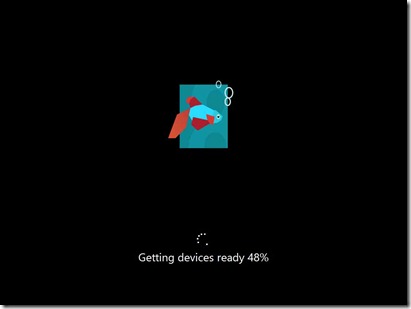


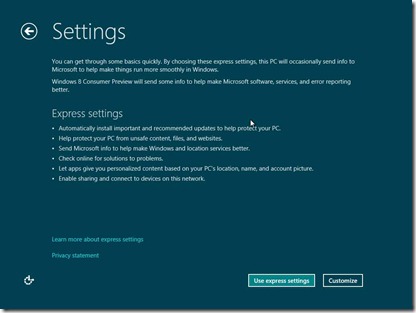




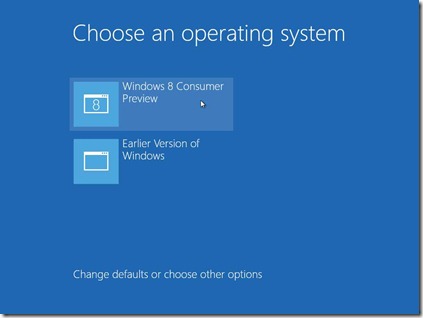

Pingback: How to dual boot Windows Vista/7 and Windows 8 | Teching It Easy: with Windows
Hi. I have a problem after I pasted the activation key, I get some error, and the computer doing restart and start recovery of the old system.
it’s helpful
I have installed windows 8 successfully.now I want a dual boot with windows 8 and windows xp.i have windows.old folder.how would I do it??
You need a partition in order for windows 8 to dual boot .. Unlike window7’s dual booting system that could boot that windows.old folder.
Pingback: Blank options when booting from Win8 RP DVD
I used the EASEUS program to shrink my primary C: drive to make room for another partition. That all went fine, partition formatted and everything. But when I put in the Win8 DVD made from the ISO and boot up with it, I only get a black screen with a #1 and #2 option, both are blank (just the numbers) and then below that it says to choose a boot option or something like that. Any idea why that might be happening?
Pingback: 20 Plus Tips to Get Started with Windows 8 | Teching It Easy: with Windows
I was wondering the way yo do it…thanks for giving me the good way to go =)!
Thank you for this clear guide.
You are welcome.
Pingback: Win8 alongside XP
Will this still work with the final release of Windows 8, or was this functionality limited to the preview release?
Yes, it will work.
Are you sure? Have you actually done this? Other
forums claim this is possible only if you purchase the
full Windows 8 version, not the Upgrade offer for
$39.99. They say that the Upgrade version cancels
your prior OS product key at Microsoft’s end. You need two full purchase price licenses to wind up
with a dual boot system without your prior Os
being overwritten or invalidated by the Upgrade
installation. Can anyone clarify this situation?
You are correct, you will need the full version OEM System Builder license in order to install Windows 8 on a blank partition.
There are no full retail versions of Windows 8. If you need a full version, you will need to purchase the Windows 8 Pro OEM from New Egg. This requires a custom clean install.
Windows 8 Pro
64 Bit (OEM)
Windows 8 Pro
32 Bit (OEM)
Windows 8
64 Bit (OEM)
Windows 8
32 Bit (OEM)
No me esta funcionando el correo de ntread del Office 2017 con Windows 8
Sorry, I do not speak a foreign language.
Created a partition as descibed , all went well. Attempted to boot from CD and all I get is a blue screen of WIN 8 with the 4 tiles
Ref comment above, should have said “black” screen with 4 “blue” tile
Created a partition as stated above, all went well, now when I attempt to boot from CD all I get is a black screen and the 4 blue tile of Win 8
I have a peculiar situation on my pc now. I already partitioned the disk and installed windows Vista on a partition and windows Xp on another, starting with a text menu that let me choose the OS to start with.
I’d like to upgrade Windows Vista to WIndows 8 leaving me the option to boot in xp. Do you know if this should works simply upgrading Vista to 8?
Yes, it will work, Windows 8 will add an entry to its new graphical boot manager called ‘Earlier version of Windows’ allowing you to boot into Windows XP.
Thank you very much, i’ll try soon, after a full backup, just in case 😉
Everything worked just fine. Thank you
Hi, nice description.
Is there an way to add a boot for XP afterwards? Background: I installed Win 8 on a new disk while the former system disk was unplugged. Now I plugged in this disk and would like to add a boot of XP System residing on that disk?
I just bought a HP 2000 Notebook with Windows 8 on it. I need to load autocad release 14 on it and it is not working . It has worked on Windows XP. Something about 32 bit & 64 bit is problem with this version of autocad. What do you think? Thanks!
Very good and I wonder: can you do the reverse… ie: install XP in a Windows 8 computer so as to be able to install older software?
What if I eliminate Win 8. Will I have a problem booting to WinXP? How do I regain the space used by Win 8?
I’m trying to do it the other way. Win8 is already installed on a new machine. Now i want to add winXP. Can I install XP to another partition? How can I modify the boot options of Win8 without starting it?
Alas, I found your page 1 day too late!
I set up a dual boot system, with 2 disks, both on XP. Then upgraded one of them to Windows8.
Now, Windows8 is the only working system! But I can see that the XP installation looks intact on the C: drive.
Any idea how I can recover it?
Pingback: Luke The Tech Guy
Can I still open and use the files from programs I am using on a Windows 8 computer if I transfer them back to my other Windows 7 Computers?
Best manual on the net! Excellent!!!
I think you should mention that one MUST chkdsk and defragment the original Windows XP partition prior to resizing. Otherwise Easeus might start its work, then show an error in the midst, and kill the partition.
Thanks for the tip!
Pingback: Time For a New Desktop » WhiteEagle's Aerie
will this same guide work for me if im allready using windows 8 and want to put xp on here to dual boot ?
thats ok..but i install win8 on win xp..now i lost xp boot option.only 8 runs on my pc..how to get back my xp
i have installed windows 8 first what can i do
Pingback: How to prepare your PC to test Windows 8.1 Preview | Teching It Easy: with Windows
I every time spent my half an hour to read this web site’s content everyday along with a cup of coffee.
Clean Installation Win8pro On New hhd
Want to install XP now on separate Partition?
And root is supported on win8?
PS very nice guide I faced similar problem with win vista and 7
Okay, for me it´s not working. I have; 500 GB HD; with XP, and Later on, I made a Linux (Mint) on it (400:100). Now, i use GParted, to reduce the size of the Win Partition, so i got 100GB free (in the Middle). I did all steps u recommand, but i can´t install, cause he is telling me… There is a MBR- can´t install windows. I try to do the step from XP (Upgrade), but i can´t do it seperatly (it will destroy my XP) – so… what can i do???
without participen i can use win8?
Hello,
Thanks for the beautiful guidance
Need one favour could you please Explain how to install windows xp on windows 8
Example i have a laptop which has win 8 with two partition i want to instal win xp and make it dual boot..
Hence i request your guidance
Regards
Rahul Sharma
I have XP in C driver and i wants 8 in E driver which is empty.without EASEUS partition.it is possible?
If you know how to use Diskpart, you can do it:
http://www.ehow.com/how_8210170_create-xp-partition-diskpart.html
Adacosta, you are the TOP MAN! Thanks for your clear and concise help with this issue! Best wishes, Bobbus, UK.
Thanks Bob!
in dual os which os is to be insalled first in pc bcoz windows xp is lower version than windows 8 so i need a help to install dual boot in my pc
If the computer came preinstalled with Windows 8, your only option to use Windows XP is in a Virtual Machine.
If its an older computer, its best you have Windows XP installed first.
Pingback: Microsoft XP
i have a laptop with window 8 installed .. now i want double boot it with window xp . can any body give me some idea how to proceed . it have 3 partition with 3 drive .
When I boot using the Win 8 DVD, it boots into Windows XP.
I tried this, but booting from the USB booted into the existing Win XP.
Thank you Guruji
adacosta, what if I have created a 46GB empty partition in my XP Pro drive and named it Windows 10. Will I be able to install and run Windows 10 into that partition and then get back into XP? I recommend Classic Shell for my 8.1 laptop and there is a newer “beta” verison of Classic Shell for Windows 10. I believe it is Classic Shell 4.2.0 rather than the 4.1.0 of the Classic Shell that works in Windows 8.1 Makes the desktop look and you have control again like it was in Windows XP.