We looked at how to do this under Windows 7, but due to small differences in how to you start the process in Windows 8, we will take a look at revised approach to doing it under Windows 8.
First step, launch Backup and Restore
Press Windows + X then click Control Panel
In Control Panel, click Windows 7 File Recovery
Under Control Panel Home, click Create a system image
Make sure your external storage device is plugged in and turned on. It should automatically be detected. Click Next
Click Start backup to begin the backup process. The process can take some time depending on the size of your backup.
Backing up Windows 8
After Backup has completed you can close the wizard or create a system repair disc. It is recommended you do so if you don’t have a physical installation disc for Windows 8.
Install, Upgrade and Activate
- How to upgrade from Windows 7 to Windows 8
- How to upgrade from Windows Vista to Windows 8
- How to upgrade from Windows XP to Windows 8
Previously:



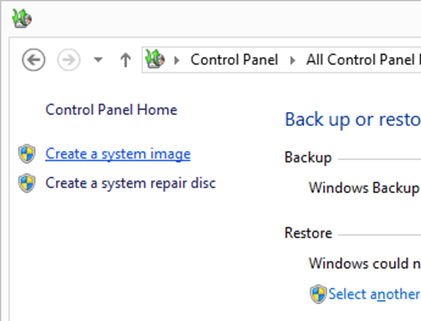




Can we store the image on a cloud storage(using the network location option)?
Bandwidth would be a problem, backup to network is recommended for Enterprise environments.
Pingback: How to upgrade Windows 8 Single Language
this did not work on my asus f202E which came without asus restore media or the asus ai recovery dsic software which win 8 killed. Each time I tried the above method win 8 reported the target hard drive was too small. I tired a 320 gb drive, then a 500 gb drive, then 1 tb drive then a 2tb drive. Each time the result was the same. I thought of using acronis true image, googling that solution, I found acronis clones will not work win 8 unless secure boot in bios is turned off. In my asus there is no facility for turning secure boot off. I went to three different and independent computer techs, spending the whole day asking how do I restore window 8 so that I can instal it to a new drive in the event of failure of my boot drive. In all three cases, the techs told me that they could try cloning a bootable drive for me with various costs ranging from 70 bucks to 90 bucks not including the cost of the new drive. And all three told me they could not guarantee the clones they made would would be bootable. After owning the asus for one weekend and realising there was no way known to me (or 3 techs ) to recover from a dead hard drive by pre preparing a bootable backup drive, I put the asus on the ebay and bought a macbook. I can make bootable clones of every osx version since it came out. Win 8, to quote 3 windows technicians, is “garbage”. The idea of getting my wife a nice little win 8 touch screen for her birthday is dead in the water because, quite simply, asus ai recovery does not work with win 8. Apparently most consumers think its ok for microsoft to invade the bios of machines that should not be burdened by the self interest of a disc operation system maker imposing its will on hard ware. If you cant give me a way to restore a dead hard ;drive at the time of purchase of the machine, I will not buy that machine. full stip. call me luddite if you like. I am just a consumer though excersizing choice. Which for the moment, microsoft has to tolerate whether it likes it or not . For me, efi bios, secure boot bios whatever the hell it is seems to me no recovery from hard ware makers which means I cant resotre a system seaily or at all and so the machines in quesitons do not meet my requirement. Give me the vendors recovery dics or media, the not the DOS makers tripe that never ever works. And on top of that, it makes it harder to put linux on the machine if you wanted to. From here on in, after wasting biggish bucks and hours of time, and gallons of petrol – i live in the sticks – microsoft can take unix systems and open bios only out of my cold, dead, hands. I am not alone. I didnt realise the problem tilll I made the bitter bitter mistake of thinking windows 8 was real computer system whereas it is the driver for mere toys. drives dies. fit new drive run manufacturer media to install system. simple. That was asus and toshiba and dell under win 7. Now its let play computer tech for consumers and when that doesnt work either send the machine back to the factory and pay big bucks for a fix or throw the machine. I have yet to meet any independent shpop front computer tech who is even vaguely interested in providing a solution. Sure as hell I wont be posting any machine back to the manufacturer to reinstall windows that I have already paid for onto a replacement hard drive. Microsoft thinks I will buy another win 8 machine as a solution. DEAD WRONG MICROSOFT. NEVER EVER AGAIN. BYE BYE LAZARUS.
can you tell I’m bit upset at the waste of time and money microsoft, asus and the retail store inflicted upon me when they all insisted I could easily restore my system after boot drive failure? They think I wont notice until the drive dies in 12 to 36 months time. I on the other hand want a functioning bootable back up drive now and could not make one. As a consumer, who’s fault is that? Mine or the industry and its false assurances? I am not a tech. the industry sold me a lemon. And fall back position, Ubuntu 12.10, is blocked by microsoft in the bios. why should i need a microsoft passkey for ubuntu. I didnt buy a microsoft computer, I bought an asus for god’s sake.
Now I repeat I am just a consumer who lost time and money over this. I dont tolerate machines I cant back up. meaning machines I cant make boot backups for. OK so I dont know enough to own a win 8 machine. I dont deserve one and certainly will never buy one, or its successors, ever again.
NuclearHistory, Go online and search how to.. Make a USB dongle boot disk for win 8 using microsofts own iso and boot disk maker.. make sure it covers the version you have (pro, 64 bit, etc) according to your sticker.. Then as you go along before drive failure in normal usage, backup ‘files only’ yourself, to an external usb disk. .. When it comes time to reinstall it because it died and you replaced the HDD, the worst case scenario is that you have to phone Microsoft and tell them its your PC.. It will prompt.. It is a pain but it does work. I was considering using full backup for once but maybe there’s a benefit to not keeping all the accumulated spyware and assorted kak anyway?.Usually files you have to keep from a main drive are tiny alone and all the apps you use amount to 3 or 4 disks or downloads.
Just thought I would write that since maybe people stumble on this and think there’s zero hope when there are ways.
IIRC the only major issues with what I suggested are:
1. That you need an OS like XP to make the boot device to begin with and: 2. It can be a pain to discover that backups do not work across to a fresh installation, so directly exporting and saving the things you need yourself without backup programs built into windows can be advisable, many a time I have discovered that something doesn’t work later throughout windows versions unless I did it myself personally, luckily most everything you need has an export or save function in the program and just doing that every so often is not so difficult, plus these days steam games have backup options too, so there’s nothing cannot be saved, I used to have umpteen disks to install for CD burner software to video editing apps, over the years as Windows progressed, it did more and more itself, so less of that needs re-installing any-way. Christ I must be bored jabbering about this.. But your right, I never appreciated rescue disks by PC companies and I never really had a Windows backup which was updated to be the one I needed anyway, even THOSE you forget to amend.. So what’s the difference?
In closing, To spit on your hated win8 too… YOU NEED A HUGE DRIVE, THERE ARE GIGS UPON GIGS OF WHO KNOWS WHAT IN EVEN A FRESH INSTALL, IT CAN’T JUST BE ME! .. SEARCHING FOR HOW TO DELETE TEMP THIS AND TEMP THAT REQUIRES A FEW HOURS AND AN IT QUALIFICATION.. WHERES THE ‘CLEAN THE CRAP YOU NEVER SEE OR NEED’ BUTTON?. Now I will shut up, never ranted but that’s my main gripe excepting I cant throw the metro interface around with my first person skills like a finger, to get to the next screen etc.. that surprised me, so I dont use it. I used my fathers I pad once and a mouse is much easier if its tactile in the programing than using a finger anyway for me. (leaves phlegm glob!)
Pingback: backup windows 8 installation? | Askjis
I have upgrade my dell Inspiron 15z from windows 8 to 8.1. I have also buy Premium Dell backup and recovery. Please advice how can i create a system image and a recovery Disc. If a i create a dell factory setting disc will it restore system to default windows 8 or upgrade windows 8.1. Control panel has no option of windows 7 file recovery.
Jason
What about windows 8.1 this dos not seem to have any relevance but is pointed at for windows 8.1 from many other areas in the Microsoft site?
Why is the title of this “How to Back up Windows 8” but the instructions are for Windows 7?
how do I rollback k to 8.1
Is windows 10 compatible with TuboTax?
windows sucks , i’m going to apple
Pingback: How Windows 10 Effects your MS Office Suite - Versitas.com
I can’t download on my phone, it bringing error
Store is not opening on my phone and I can’t download